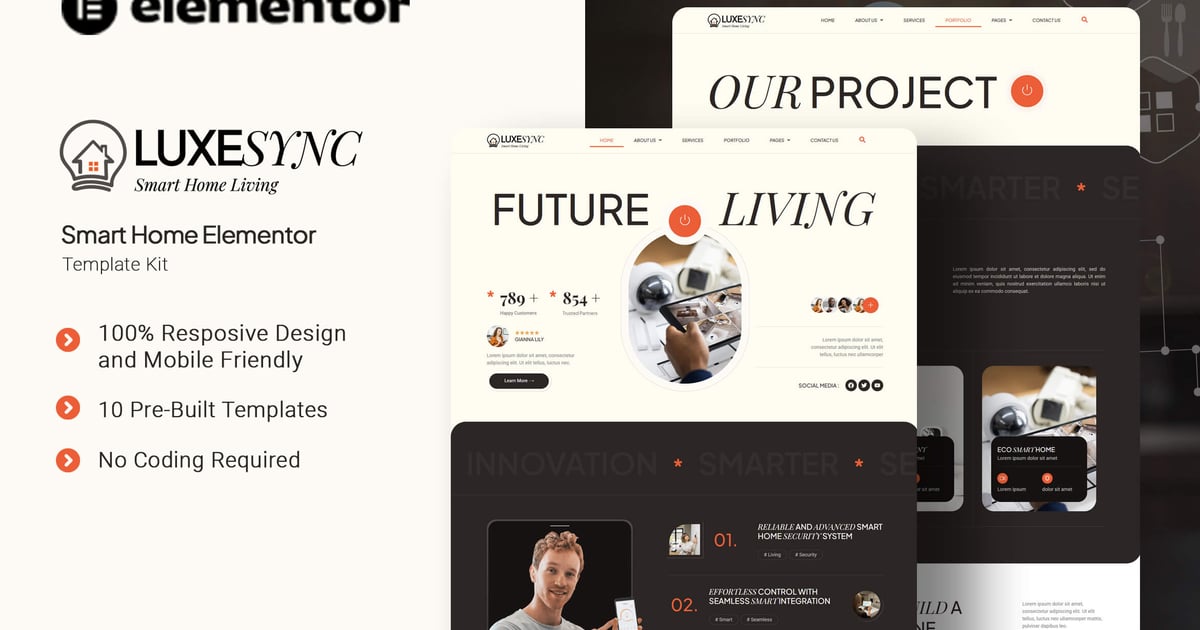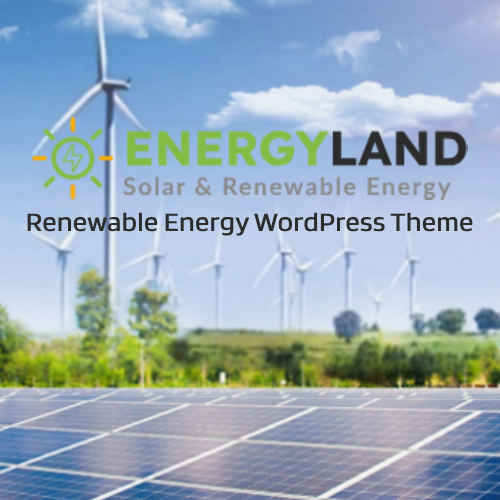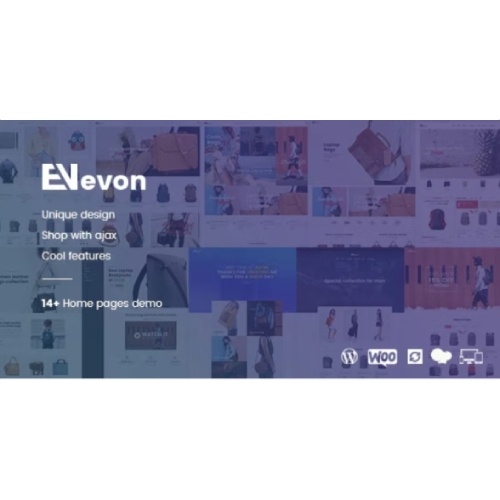Description
Luxesync is a modern and intuitive Elementor Template Kit designed for smart home solution providers and tech-savvy businesses. Perfect for home automation companies, IoT innovators, and residential tech installers, this kit helps you showcase your smart devices, highlight integrated living experiences, and promote a connected lifestyle with sleek, professional design. Whether you’re offering smart lighting, security systems, energy management, or voice-controlled technologies, Luxesync makes it easy to build trust, demonstrate innovation, and elevate your smart home brand with confidence. Luxesync uses free elements, so don’t worry about trying this one. Luxesync provides various pages including Home, About Us, Team, Services, Portfolio, Pricing, Testimonials, FAQs, Blog, 404, Contact Us.
### Templates
- Home
- About Us
- Team
- Services
- POrtfolio
- Pricing
- Tstimonials
- FAQs
- Blog
- 404
- Contact Us
### Font Used
- Plus Jakarta Sans
- Playfair Display
- Roboto
### Plugin Dependencies :
- Elementor
- Jeg Elementor Kit
- Qi Addons For Elementor
- Metform
- Ultimate Addons for Elementor Lite
### How to Use Template Kits:
This is not a WordPress Theme. Template kits contain the design data for Elementor only and are installed using the envato Elements plugin for WordPress or directly through Elementor.
Elementor Template Kits use the Envato Elements plugin to install.
Detailed Guide:
https://help.market.envato.com/hc/en-us/articles/36033428836889-How-to-Upload-Install-Elementor-Template-Kits-from-Themeforest-to-WordPress
https://help.elements.envato.com/hc/en-us/articles/36032349441945-How-to-Install-Elementor-Template-Kits-With-the-Envato-Elements-Plugin-in-WordPress-for-Envato-Elements-Subscribers
For further support, go to Elementor > Get Help in WordPress menu..
How to setup header in Jeg Elementor Kit plugin
If you have Elementor Pro, setup headers and footers in Theme Builder. Pages you create with Elementor must have the Page Layout set to Elementor Full width for the global header and footer to appear.
- Go to Jeg Elementor Kit menu item > Header Template
- Click Add New Header
- Add condition > All Site and click Create
- Click the pencil icon to Edit and elementor will appear
- Click gray folder icon to access My Templates tab
- Insert the header template.
- Customize and Save.
How to Import MetForm Custom Form:
- While edititing a page where a form should appear, open the Elementor navigator to locate the Metform widget.
- Click Edit Form in the builder panel.
- Select New, leave blank selected then click Edit Form button.
- Click ‘Add Template’ grey folder button.
- Click ‘My Templates’ tab.
- Choose your imported MetForm template, then click ‘Insert’.
- Once the template is loaded, click ‘Update’.
### Images
This Template Kit uses demo images from Envato Elements. You will need to license these images from Envato Elements to use them on your website, or you can substitute them with your own.<br/><br/>
- https://elements.envato.com/collections/QRP9ZGCAS3