Introduce LoftLoader Pro:

LoftLoader Pro is a WordPress plugin that allows you to add a preloader animation to your website. This can help to improve the user experience by giving visitors something to look at while your website is loading.
Main Feature LoftLoader Pro:
Display:
- Toggle the preloader on or off.
- Choose to display it globally or on all pages.
- Option to show on the homepage only.
- Limit visibility to once per visitor session.
- Hide loader for specific content types like products or portfolios.
- New feature: Show loader selectively for chosen post types (e.g., products, portfolios).
- Handpick and activate on specific pages or posts.
- Manual exclusion of selected pages/posts for both “Sitewide” and “All Pages.”
Loader:
- Toggle visibility of the loader.
- Choose from 19 available animations.
- Support for six custom images.
- Pick any color for the loader.
- Determine whether the animation loops indefinitely or plays only once (ending after page load).
- Use custom HTML as the loader – a new feature added in v2.2.2.
Background:
- Opt for a solid or transparent background.
- Unlimited background color options.
- Choose from 13 transition effects upon completion, such as fade, split horizontally/vertically, slide left/right/up/down, shrink & fade, split & reveal vertically/horizontally, or split diagonally.
- Opacity control for transparency.
- Apply a gradient background color.
- Background Image: Choose between a repeating pattern or a full image.
- New feature in version 2.2: When using a background image, users can upload a separate background image for mobile devices.
Progress:
- Show or hide the progress indicator.
- Choose between a progress bar, counting percentage, or both.
- Set position: Top, middle, bottom, or below the loader.
- Pick any color for the progress element.
- Adjust width and height of the progress bar.
- Choose from Google fonts, change font size, weight, and letter spacing for percentage.
- Position percentage behind the animation for a unique design.
Custom Welcome Message:
- Display a custom welcome/loading message.
- Adjust text font size.
- Choose any text color.
- Set position: Top, bottom, or before the progress indicator.
- Configure Google font, font weight, and letter spacing settings.
- New Feature: Random Message – Check the example.
Load Time:
- Set Minimum load time to prevent the pre-loader from disappearing too fast.
- Set Maximum load time to force the pre-loader to disappear after x seconds (new feature added in v2.2).
Devices Control:
- Choose to show the loading screen on all devices, hide on mobile, or show on mobile only.
Smooth Page Transition (New Feature):
- One-click to enable/disable Smooth Page Transition. The loading screen background will appear when leaving a page. Check the demo for this feature.
- With the “Additional Display Option,” the loading screen can be displayed only when leaving the current page (after clicking an internal link).
Different Loaders on Different Pages:
- Enable Any Page Extension in the new Advanced section to export loader shortcodes and add them to any page for diverse loaders on different pages. (Refer to the documentation for more details.)
- Since LoftLoader Pro v2.0, add different loaders for posts and custom post types, such as portfolios, products, etc.
Loading Screen Close Button:
- Since v1.1.5, visitors can click the close button to quit the loading screen if they don’t want to wait for loading to complete.
- Admins can control when to show the close button and can add custom text for the close button.


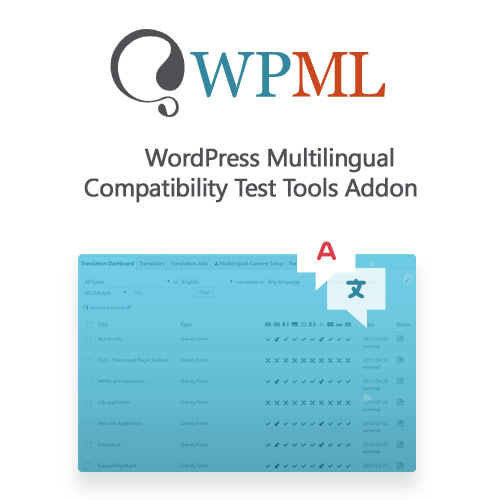


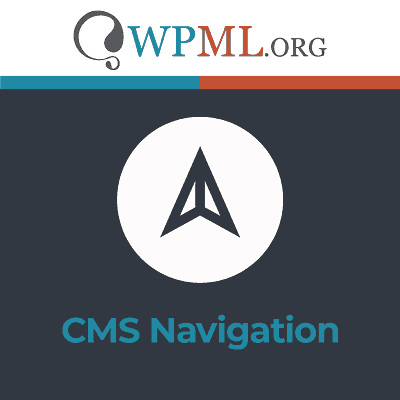
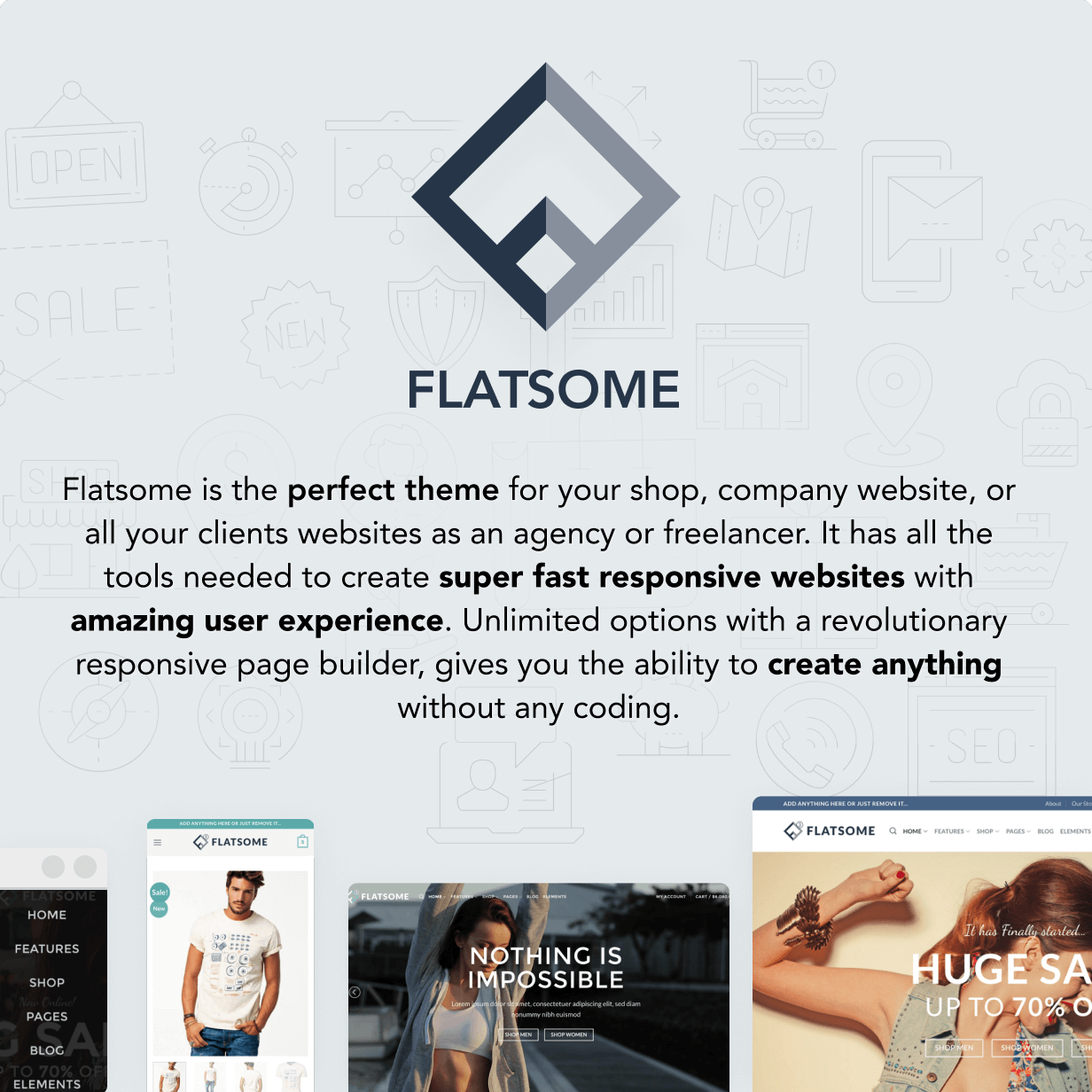

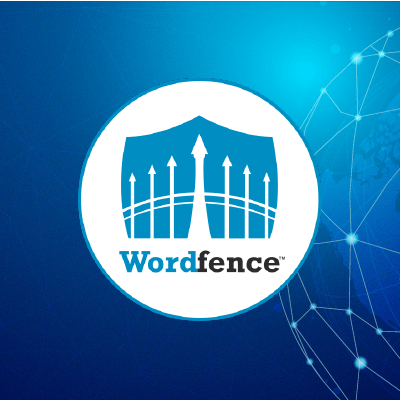

Reviews
There are no reviews yet.