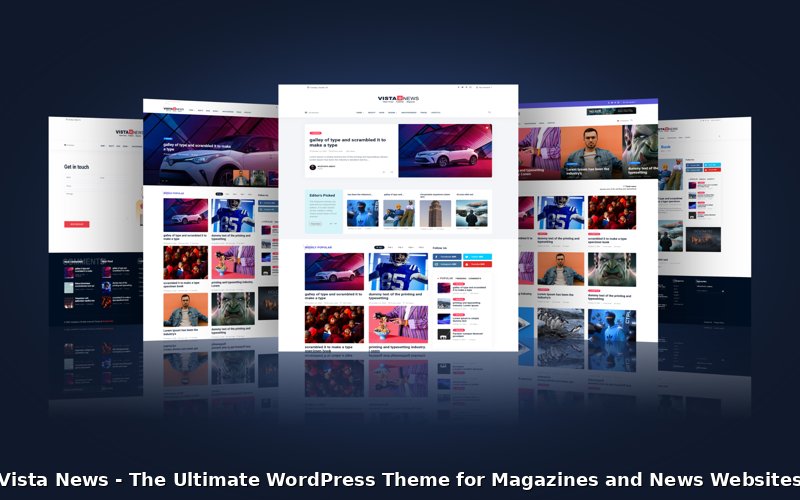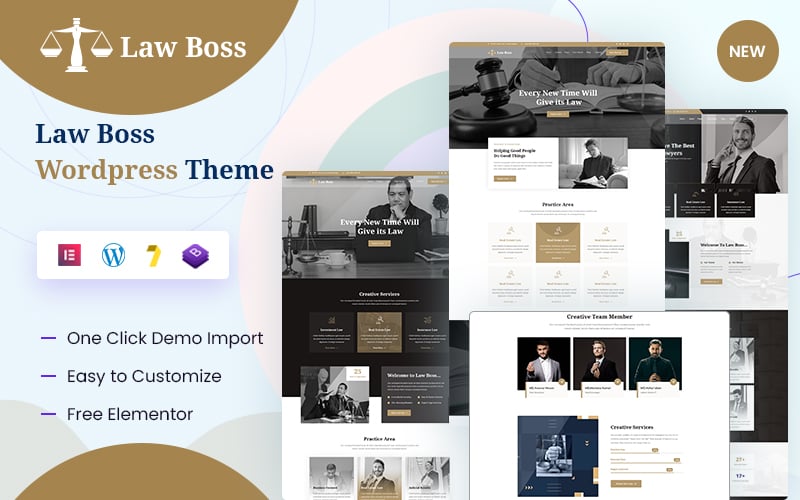You are looking imaginative site for your investment business organization? Invest Tampa – Investment Business Elementor Template Kit is great for financial business offices or organizations. We created this template kit using the Elementor Pro page builder, which comes with the ready page pages, and sections where you can save your time to make your online presence easily. It is very simple to understand and does not require coding skills.
In Invest Tampa kit, you get an amazing homepage with fully designed 8+ inner pages. This kit has all the Fonts, Colors and Globally Settings available where you no need to spend your time learning new things or settings from scratch. Choose/replace your images, and play with the current default text and your website with WordPress will be ready in less than 5 minutes.
Template Kit Key Features:
- A Professional Set of Templates
- No Coding Knowledge
- Header & Footer Builder Included
- A single Click Demo Import
- Interesting Classic and Clean Design
- Clear and Clean Layout
- Cross Browser Compatibility
- Viable with Most WordPress Themes
- Optimized for Search Engines
Templates Include:
- Home Page
- About Us
- Services
- FAQs
- Blog
- Blog Single
- Contact Us
- 404 Page
- Coming Soon
Image Licensing:
All pictures, symbols, and resources are incorporated with a zip file that you will get on buy. We energetically suggest supplanting it with your resources or items. If you decide to utilize our pictures, symbols, and resources first if it’s not too much trouble, guarantee they’re appropriately authorized.
Of course, every one of our pictures is utilized with CC0 (Creative Commons Zero) License
Required plugins
- Elementor (free)
- Elementor Pro (need license)
Recommended Theme
- Hello Elementor (free)
- Child Theme for Hello Elementor (optional)
Tips After Importing:
- Survey our documentation record – this gives establishment, setup, and update data and instructional exercise recordings.
- Once imported – add your site logo to the global Site Settings.
- Add another menu for use in the header and a different (or the same) menu for the footer.
- We offer complete documentation on the demo page as well as help through TemplateMonster.