
Features:
- Choose which fields to display as columns – the table creation wizard will show all the form fields, it’s up to you to choose which ones to show in your table.
- Server-side processing – if there’s a lot of entries in the form, table may start working slow. Using Server-side processing you can make the table ajax-based, and load only limited amount of rows at a time.
- Front-end editing – if you turn it on, you will be able to edit the Gravity Forms entries directly from wpDataTable (standard Gravity Form will appear in a modal).
- Display entry metadata – see in a table all the entry’s additional information – entry date and time, user, user’s IP address
- Configure the output – you can choose whether you want to display all records, only last XX records, or, for example, only the records for last 2 weeks – it’s fully configurable
- Toggle deleted entries – you can define whether you want to include the deleted entries as well.
- Use all of wpDataTables power – once you create the table you can work with it as with all wpDataTables – make it responsive, add formula columns, render charts, etc.

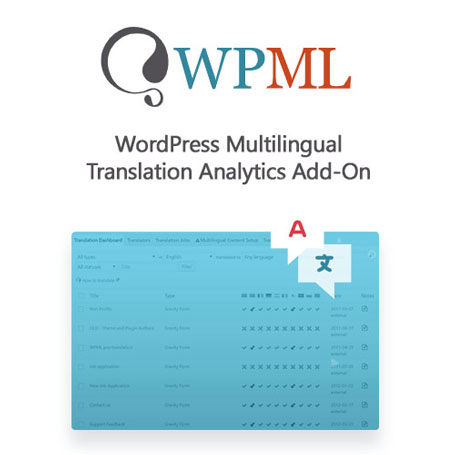
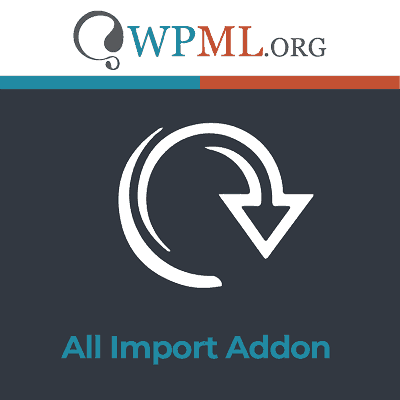
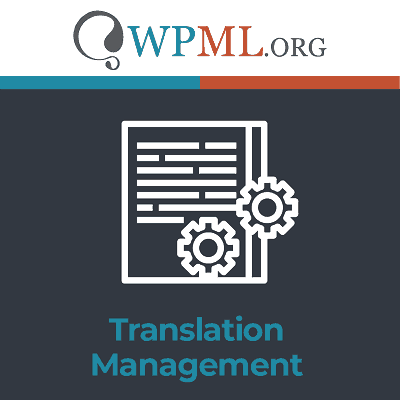
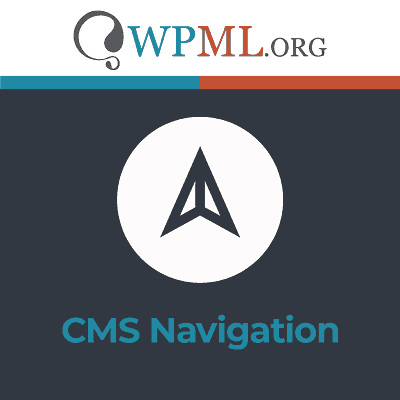
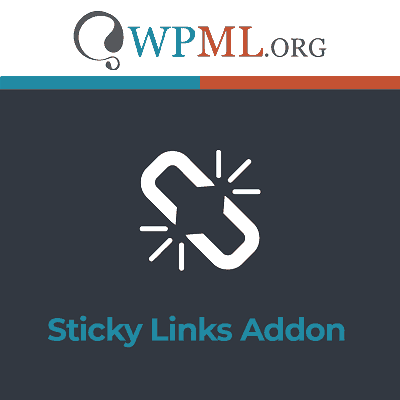
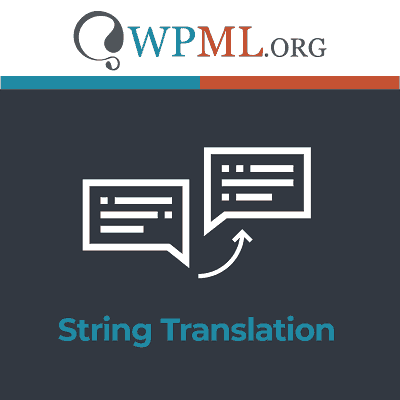

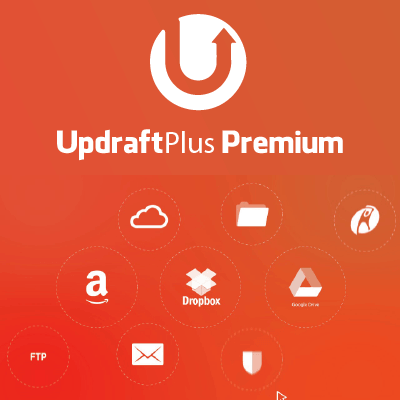

Reviews
There are no reviews yet.