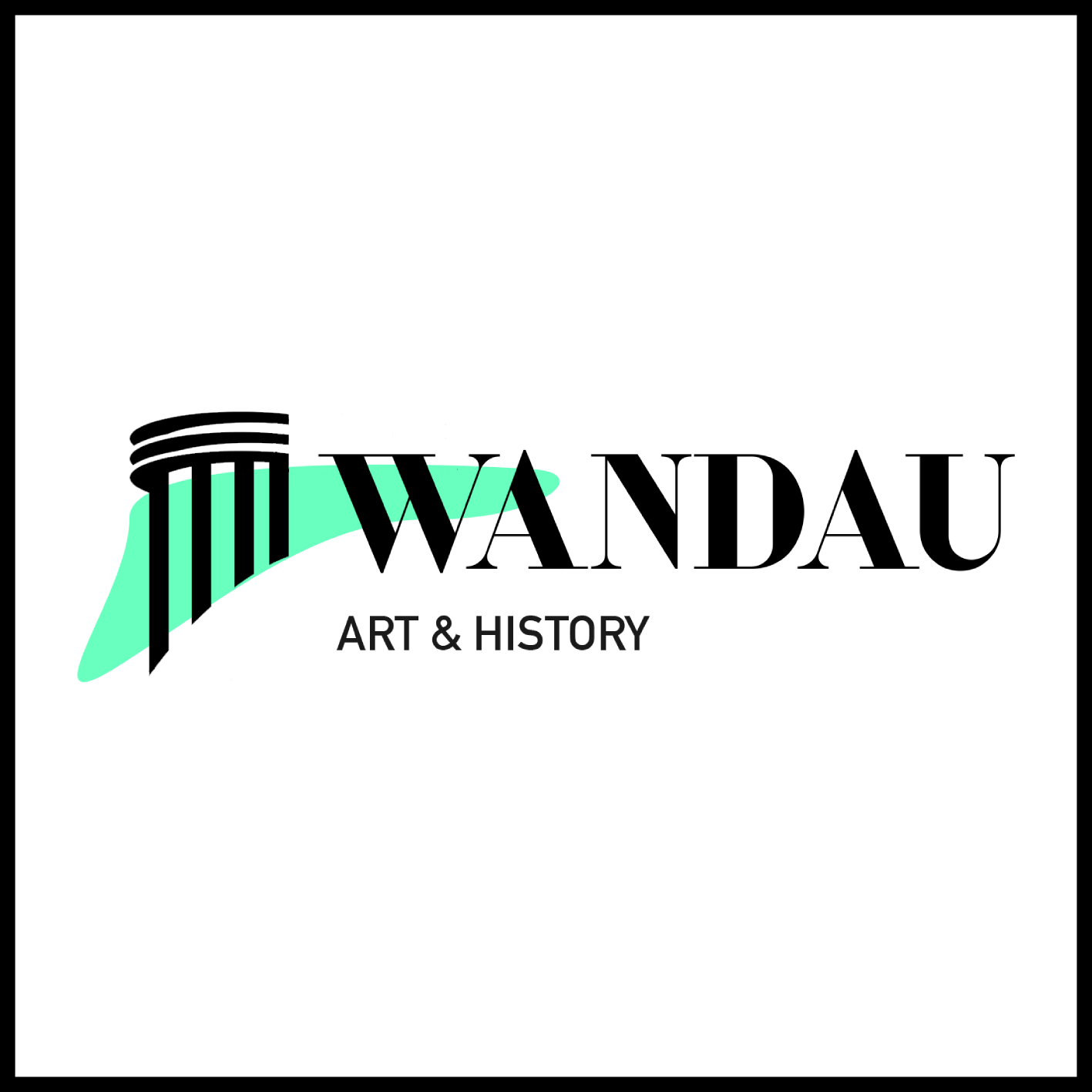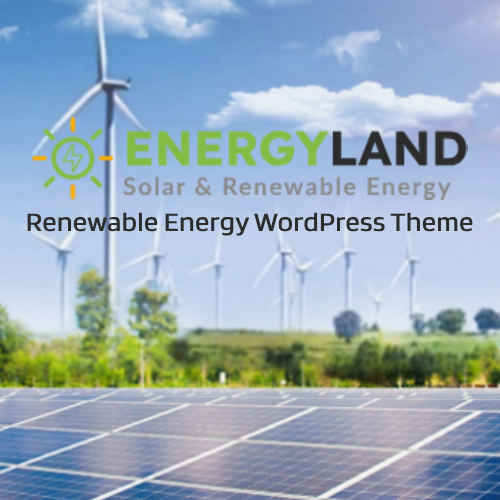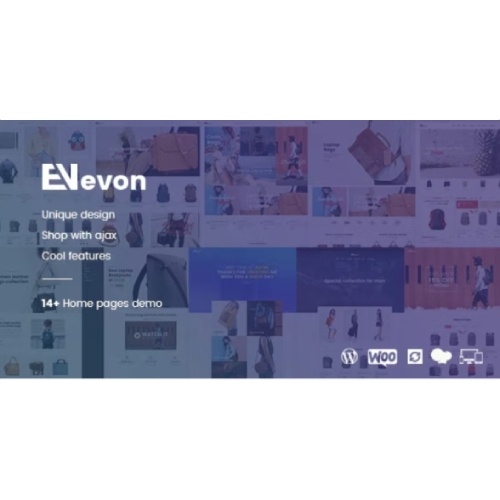Description
Grandcare is a modern, compassionate Elementor Template Kit crafted for senior living centers, elderly caregivers, home care providers, and wellness-focused local businesses.
With a soft yet professional visual tone, Grandcare helps you present trust, care, and experience through every page. The homepage features a clear call-to-action for bookings, emotional storytelling visuals, and service highlights to help families feel at ease. From nursing service descriptions to appointment booking sections, everything is built for clarity and ease of navigation.
No need for Elementor Pro — Grandcare runs entirely on the free version and is built to be mobile-friendly, SEO-optimized, and fully customizable. Whether you run a retirement home, hospice care, or family-based caregiver service, Grandcare provides the digital foundation to build connection and credibility.
- 11 pre-designed pages: Home, About Us, Services, Service Detail, Appointment, Pricing, Our Team, FAQs, 404 Page, Thank You, Contact Us
- Included header & footer blocks for consistent site-wide branding
- Perfect for elderly care centers, caregiver services, retirement homes, and senior wellness providers
- Built with free Elementor – no Pro plugin required
- Uses Jeg Elementor Kit and Met Form for enhanced layout control and appointment form functionality
- Fully responsive and optimized for desktop, tablet, and mobile devices
- Clean, accessible design with intuitive navigation for all age groups
- Appointment-ready layout to streamline client inquiries and scheduling
- SEO-friendly structure with fast load times and lightweight performance
- Ideal for home nursing services, assisted living, hospice care, and other local senior-focused businesses
Pages Included:
- Home
- About Us
- Services
- Service Detail
- Appointment
- Pricing
- Our Team
- FAQs
- 404 Page
- Thank You
- Contact Us
Blocks Included:
- Header
- Footer
Included Plugins:
- Elementor
- Jeg Elementor Kit
- Met Form
How to Use Template Kits: This is not a WordPress Theme. Template kits contain the design data for Elementor only and are installed using the envato Elements plugin for WordPress or directly through Elementor.
Elementor Template Kits use the Envato Elements plugin to install.
Detailed Guide:
[https://help.market.envato.com/hc/en-us/articles/36033428836889-How-to-Upload-Install-Elementor-Template-Kits-from-Themeforest-to-WordPress](https://help.market.envato.com/hc/en-us/articles/36033428836889-How-to-Upload-Install-Elementor-Template-Kits-from-Themeforest-to-WordPress)
How to setup header in Jeg Elementor Kit plugin If you have Elementor Pro, headers and footers may be customized under Theme Builder.
- Go to Jeg Elementor Kit menu item > Header Template
- Click Add New Header
- Add condition > All Site and click Create
- Click the pencil icon to Edit and elementor will appear
- Click gray folder icon to access My Templates tab
- Insert the header template.
- Customize and Save.
How to Import Metforms If you have Elementor Pro, skip install of Metform and form blocks.
- Import the metform block templates
- Import the page template where the form appears and right-click to enable the Navigator
- Locate and select the Metform widget and click Edit Form. Choose New, then Edit Form. The builder will appear
- Click ‘Add Template’ grey folder icon.
- Click ‘My Templates’ tab.
- Choose your imported metform template, then click ‘Insert’ (click No for page settings).
- Once the template is loaded, make any desired customizations and click ‘Update & Close’ The form will appear in the template
- Click Update
Images This Template Kit uses demo images from Envato Elements. You will need to license these images from Envato Elements to use them on your website, or you can substitute them with your own. Blog Content is not included – you will need to add a few posts to WordPress before post content will appear in templates. : https://elements.envato.com/collections/XR2DS7AQKT