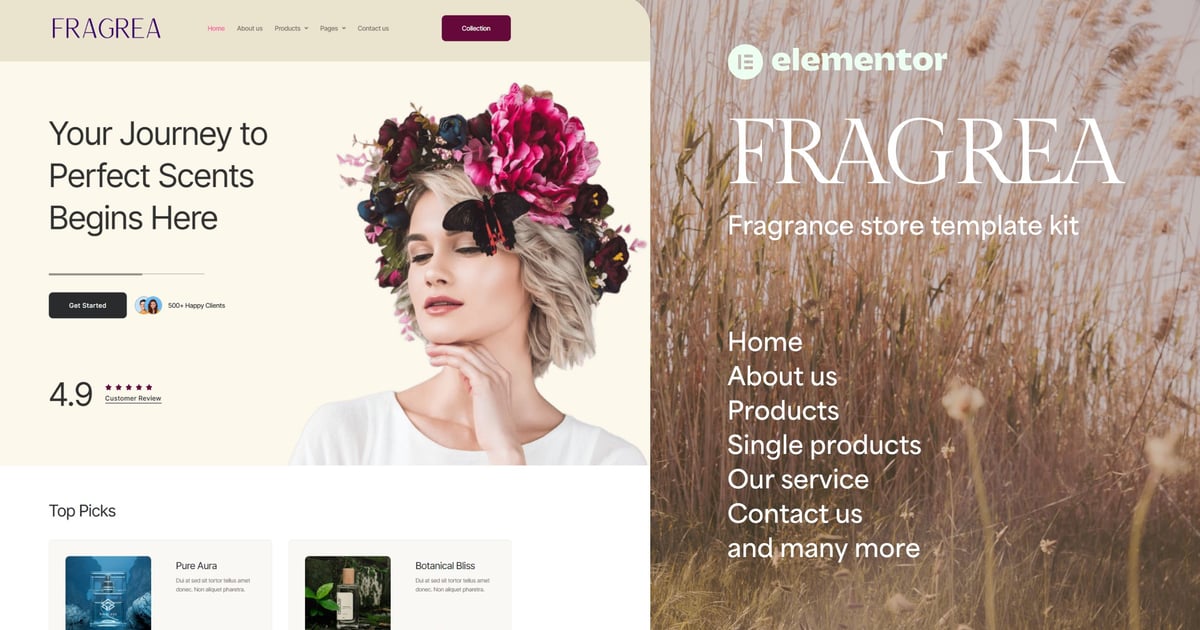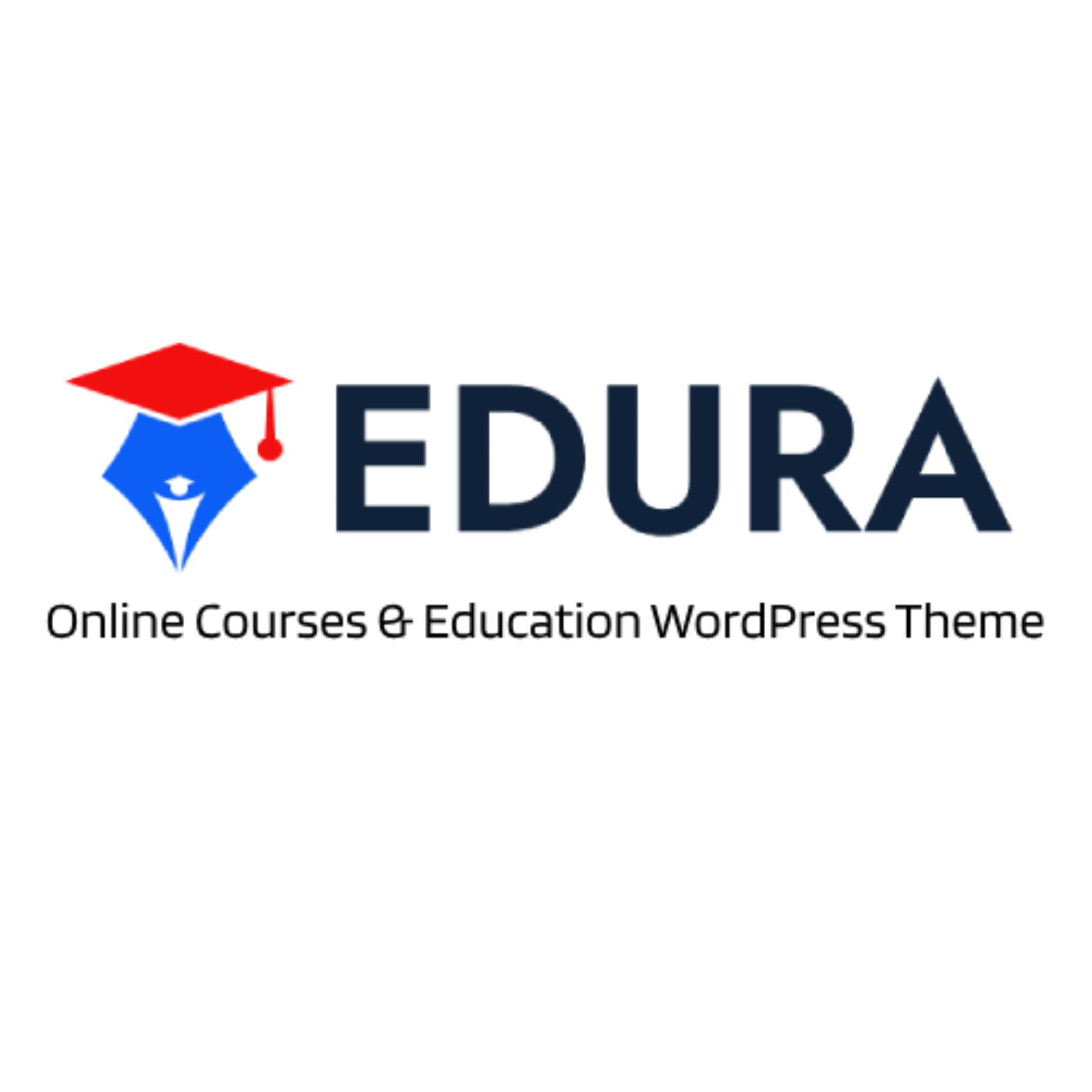Description
Fragrea – Fragrance Store Elementor Template Kit is the perfect choice for businesses looking to establish a sophisticated and aromatic online presence. This Elementor kit is designed for fragrance shops, perfume retailers, and beauty brands, offering a luxurious and modern layout that captivates visitors. With clean and responsive design, it ensures a seamless shopping experience across all devices. Fragrea’s intuitive customization options let you highlight your products, showcase detailed descriptions, and present your team and services elegantly. Integrated pricing pages, career sections, and a help center ensure an all-in-one solution for your business needs. Whether you’re launching a new fragrance line or enhancing an existing store, Fragrea empowers you to create an enticing online platform effortlessly. Elevate your brand’s online visibility and engage your audience with this thoughtfully crafted template.
Features
- True no-code customization with drag and drop visual builder
- Customize fonts and colors in one place or fine-tune on individual elements
- Modern, professional design
- Fast-loading
- Works with most Elementor themes.
- Headless design – integrate with your favorite cart plugin or platform
Pages Included :
- Home
- About Us
- Products
- Product Details
- Team
- Pricing
- Careers
- Help Center
- Contact Us
- Error 404
Plugins installed with kit
- Elementor
- Ultimate Addons for Elementor
- MetForm
- The Plus Addons for Elementor
### How to Use Template Kits:
This is not a WordPress Theme. Template kits contain the design data for Elementor only and are installed using the envato Elements plugin for WordPress or directly through Elementor.
Elementor Template Kits use the Envato Elements plugin to install.
Detailed Guide:
- https://help.elements.envato.com/hc/en-us/articles/36032349441945-How-to-Install-Elementor-Template-Kits-With-the-Envato-Elements-Plugin-in-WordPress-for-Envato-Elements-Subscribers
https://help.market.envato.com/hc/en-us/articles/36033428836889-How-to-Upload-Install-Elementor-Template-Kits-from-Themeforest-to-WordPress
For further support, go to Elementor > Get Help in WordPress menu.
How to Import Metforms
If you have Elementor Pro, skip install of Metform and form blocks.
- Import the metform block templates
- Import the page template where the form appears and right-click to enable the Navigator
- Locate and select the Metform widget and click Edit Form. Choose New, then Edit Form. The builder will appear
- Click ‘Add Template’ grey folder icon.
- Click ‘My Templates’ tab.
- Choose your imported metform template, then click ‘Insert’ (click No for page settings).
- Once the template is loaded, make any desired customizations and click ‘Update & Close’ The form will appear in the template
- Click Update
Setup Global Header and Footer in UAE
If you have Elementor Pro, headers and footers may be customized under Theme Builder.
- Go to UAE > Header Footer and click Add New button
- Give it a title and select Header, Display on Entire Website and click Publish
- Click Edit with Elementor
- Click the gray folder icon to access My Templates tab and select the header template to import and Update.
- Repeat for Footer
Images
This Template Kit uses demo images from Envato Elements. You will need to license these images from Envato Elements to use them on your website, or you can substitute them with your own.
*https://elements.envato.com/collections/BLM3JZDW79