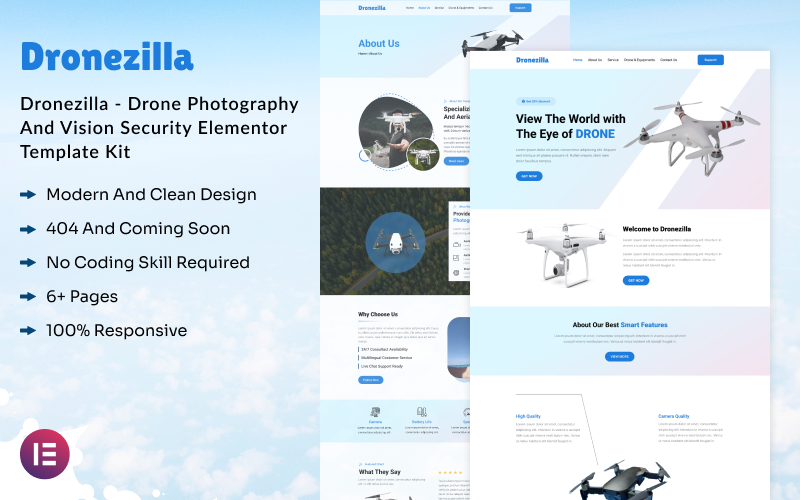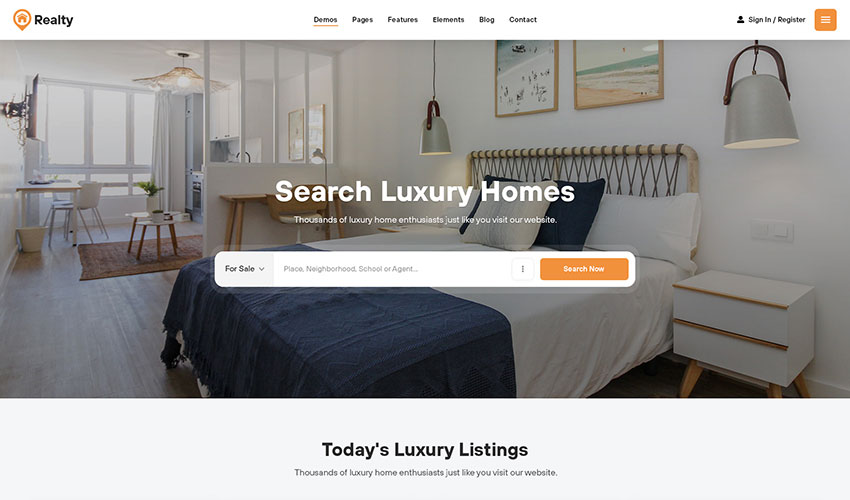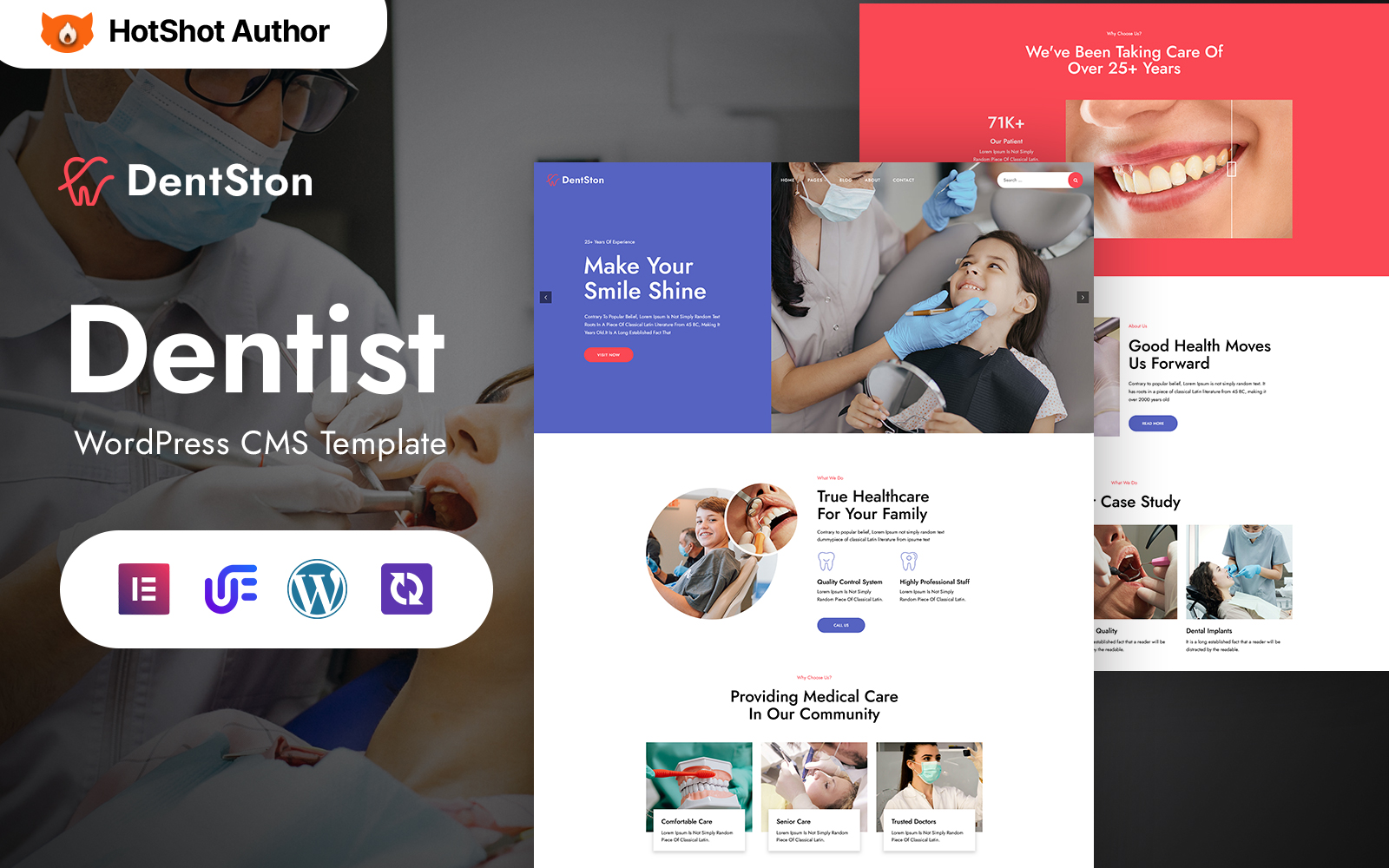Dronezilla – Drone Photography and Vision Security Elementor Template Kit – Designed specifically for drone photography services, vision security providers, and aerial videography businesses, this Elementor Template Kit offers a clean, modern, and fully responsive design. The template includes sections for pricing plans, service descriptions, and a contact form to help you convert visitors into clients.
Built to showcase drone products, services, and stunning aerial visuals, this template features sections for service descriptions, portfolio galleries, client testimonials, pricing plans, and contact information. Easy customization options allow you to adjust the layout, colors, and content to match your brand’s identity.
With just one click, effortlessly import beautifully designed demo pages, with images to look the same as demo site content to start your journey in 5 minutes. Elementor Pro is not required!
You need basic Elementor page design skills to modify, and you can edit it with your own needs to start in less than 5 minutes. Deliver your website template whether you are a designer, front-end, or branding agency.
Template Kit Key Features:
- A Professional Set of Templates
- No Coding Knowledge
- Header & Footer Builder Included
- A single Click Demo Import
- Interesting Classic and Clean Design
- Clear and Clean Layout
- Cross Browser Compatibility
- Viable with Most WordPress Themes
- Optimized for Search Engines
Templates Include:
- Home Page
- About Us
- Services
- Drone & Equipments
- Contact Us
- 404
- Coming Soon
Image Licensing:
All pictures, symbols, and resources are incorporated with a zip file that you will get to buy. We energetically suggest supplanting it with your resources or items. If you decide to utilize our pictures, symbols, and resources first if it’s not too much trouble, guarantee they’re appropriately authorized.
Of course, every one of our pictures is utilized with CC0 (Creative Commons Zero) License
Required plugins
- Elementor (free)
- Elementor Header & Footer Builder (free)
- Theme Builder for Elementor (free)
- Elements Kit Elementor Add-on (free)
- Met form Elementor Contact Form Builder (free)
Recommended Theme
- Hello Elementor (free)
- Child Theme for Hello Elementor (optional)
How to Import a Template Kit
- Download your main zip folder – unzip this primary folder, and you will find folders: Documentation, Media, and OneClickImport.
- For the main uploadable kit file, please go through the “OneClickImport” folder from the extracted folder – Do not unzip (the zip is titled “elementor-kit.zip“)
- Go to WordPress Dashboard – Elementor –Tools – Import / Export Kit
- Click Import a Template Kit
- Drag and drop the included site kit zip file to import
- Select the plugins you want to import (you will need an Elementor Pro license) – Click Next
- Select which parts you want to apply – for a full site import, ensure everything is checked. Click Import
Tips After Importing
- Review our documentation file – this provides installation, configuration, update information, and tutorial videos.
- Once imported – add your site logo to the global Site Settings area.
- Add a new menu for use in the header and a separate (or the same) menu for the footer.
- Re-save your permalinks.
- We offer full documentation on the demo page and support through Template Monster.