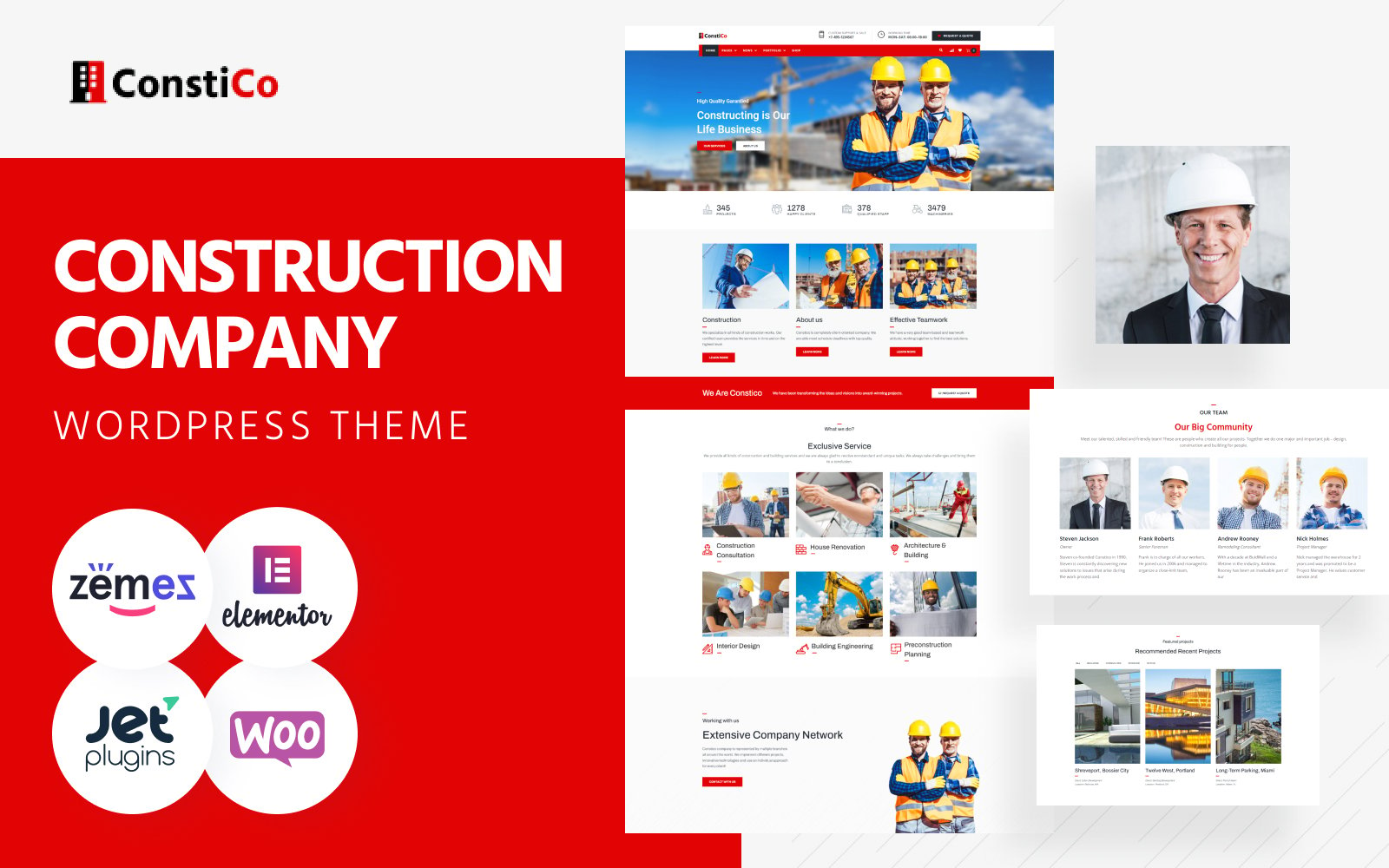The WooCommerce mix and match plugin by Extendons lets shoppers build personalized bundles by picking different products for one single box. Its interactive view and simple product selection make it ideal for gift sets or even practical business packages.
Instead of buying items separately, customers often prefer grouped products. With WooCommerce custom product boxes, they get freedom to create their own combinations. It could be a gourmet food bundle for a friend or a ready-to-go first aid kit. This extension not only meets customer needs but also creates more opportunities for sales.
The mix and match WooCommerce option also gives users the chance to include custom gift notes with their purchase. Store owners can prepare pre-filled bundles or allow full customization. Both fixed pricing and dynamic pricing methods are supported to fit your store strategy.
Top Features of WooCommerce Product Bundles
- Pre-filled or Custom Boxes: You can sell ready-made product boxes or let shoppers remove items and build their own. Pricing can be set to a fixed rate or calculated dynamically as products are added.
- Flexible Display Layouts: Choose list or grid styles to match your shop design and customer preference.
Features
- Offer pre-filled bundles or create custom product boxes WooCommerce
- Enable customers to make a new box once one is filled
- Custom boxes display below product images and descriptions
- Choose between list or grid layouts for box contents
- Add product quick view with popups
- Select fixed or flexible pricing for WooCommerce bundles
- Allow checkout on partially filled or pre-filled bundles
- Support for simple and variable products in boxes
- Limit product quantities and total items per box
- Option for shoppers to add custom gift notes
- Mobile responsive and user-friendly design
- Placeholder images for empty boxes
- Display product boxes based on user roles (New)
- Restrict number of boxes customers can add (New)
- Hide out-of-stock products in selection (New)
- Show SKU along with products (New)
- Restrict access based on membership (New)
Layout Options for Mix and Match Products WooCommerce
This plugin comes with multiple layout styles so shoppers can build their boxes with ease. They can continue adding items while keeping track of what’s already selected.
- Detailed List View: Show products with full descriptions for better information.
- Compact List View: Hide product descriptions for a simpler, shorter display.
- Detailed Grid View: Arrange products in a grid with descriptions shown.
- Compact Grid View: Grid display without descriptions for a clean and fast view.
Quick Product Preview Popup
The WooCommerce product box plugin by Extendons adds a quick view popup so buyers can see images, prices, and product details before adding them to a box. This saves time and makes selection more convenient.
Flexible Pricing for Product Bundles
Choose how you want to charge for bundles:
- Fixed bundle price
- Per-item cost with or without a base price
This flexibility lets you tailor pricing strategies to suit different products and sales models.
Add Simple and Variable Products
Both simple and variable products can be included inside custom product boxes WooCommerce. Customers can pick their favorite variation directly within the bundle.
Checkout With Partially Filled Boxes
Prevent cart abandonment by letting customers complete checkout without forcing them to fill a box entirely. This option increases conversions and keeps sales flowing.
Pre-Filled Product Bundles
Create ready-to-purchase bundles for common combinations. It could be a skincare starter kit or a car maintenance set. Pre-made boxes speed up the buying process and help drive more sales.
Personalised Gift Notes
Customers can attach personal notes to their WooCommerce custom boxes. It’s perfect for special occasions or gifts.
Display Product Boxes by User Roles
You can set product boxes to show only for certain user roles like wholesalers, retailers, or logged-in members. This allows exclusive bundles and targeted promotions.
Control Number of Boxes
Set limits on how many boxes a customer can add to their cart. This helps balance inventory and keeps purchases fair for everyone.
Hide Out-of-Stock Items
The plugin automatically hides products that are not available from the custom box selection. This way, customers only see products that can actually be bought, making the shopping process smooth and frustration-free.