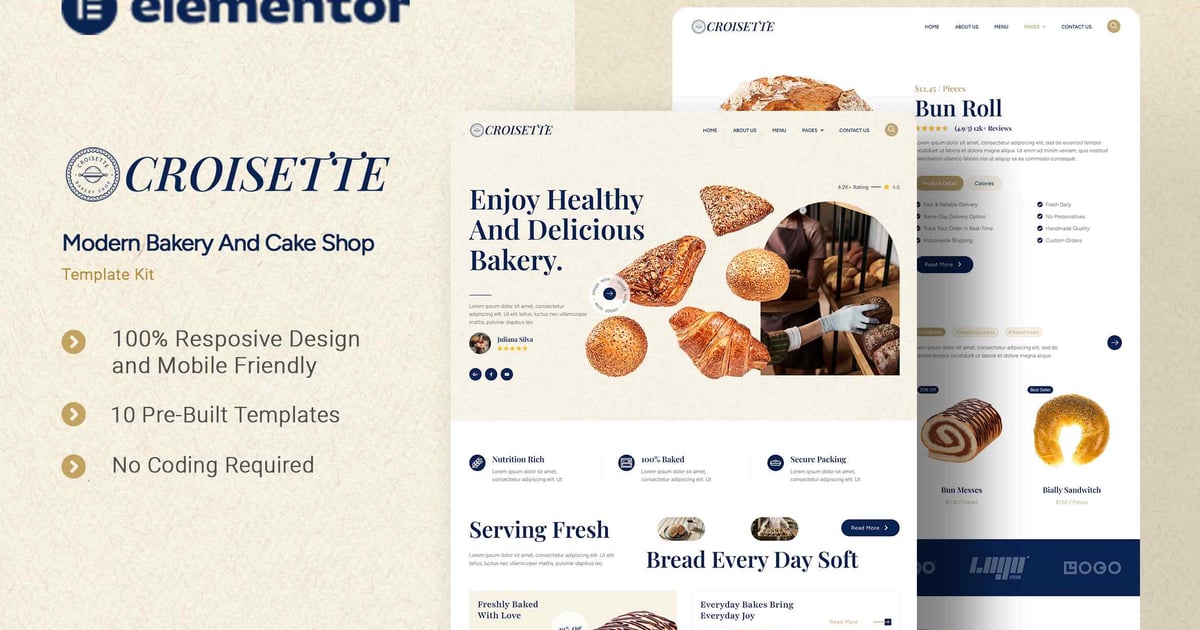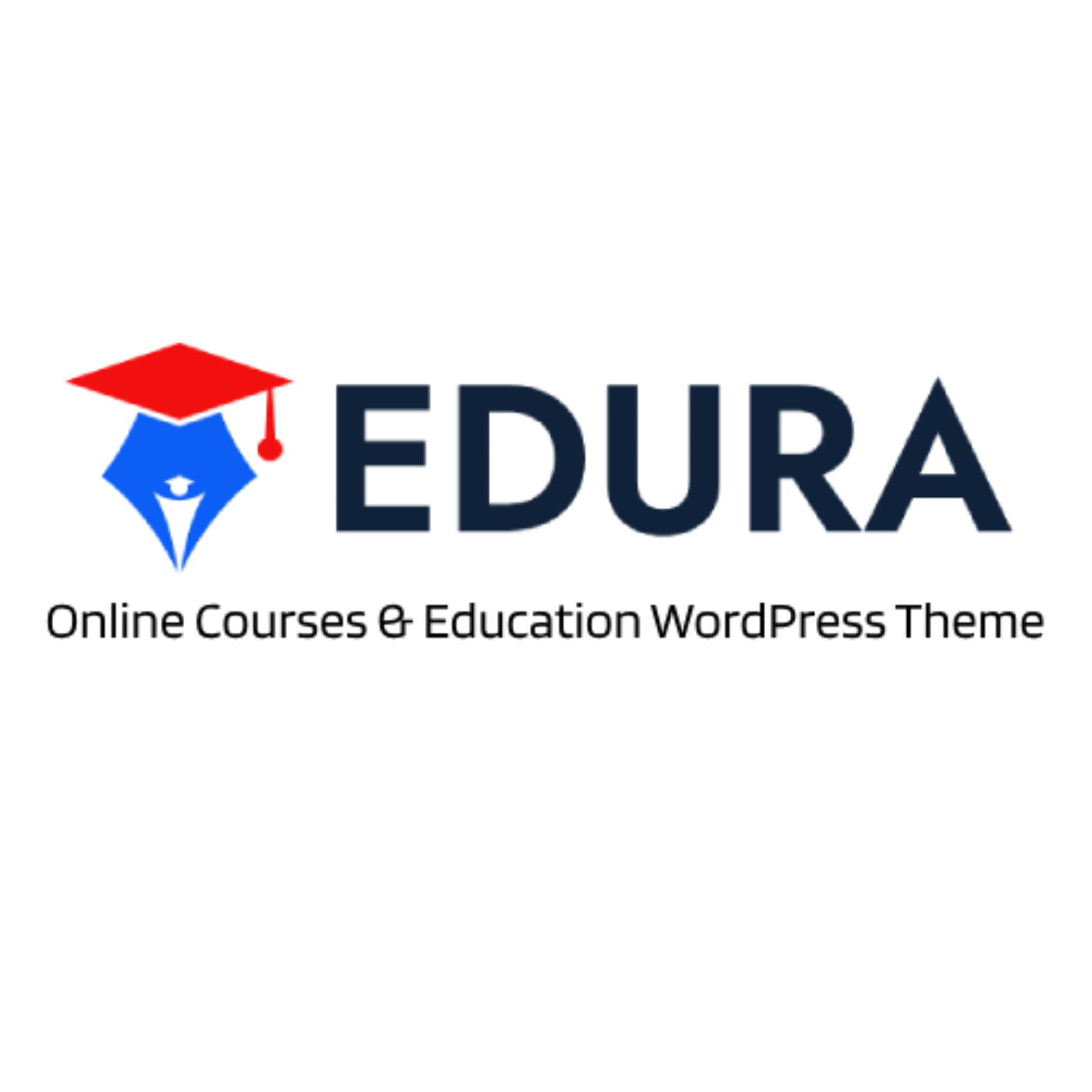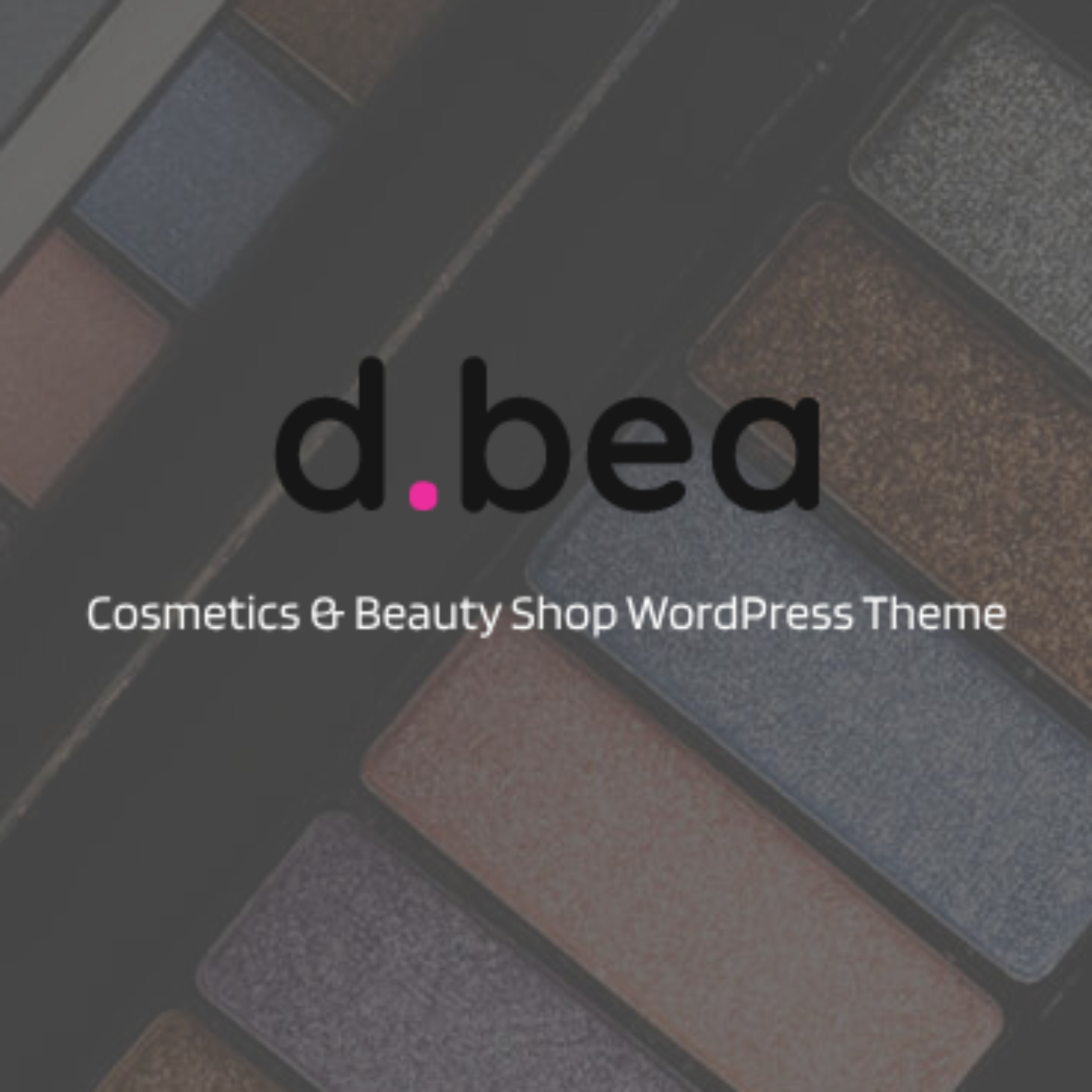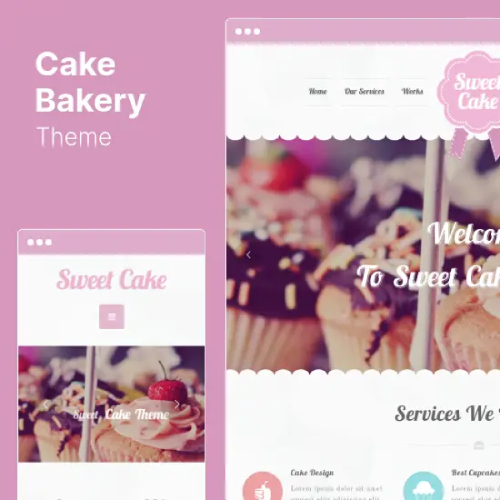Description
### How to Use Template Kits:
This is not a WordPress Theme. Template kits contain the design data for Elementor only and are installed using the envato Template Kit Import plugin for WordPress or directly through Elementor.
Detailed Guide:
https://help.market.envato.com/hc/en-us/articles/36033428836889-How-to-Upload-Install-Elementor-Template-Kits-from-Themeforest-to-WordPress
For further support, go to Elementor > Get Help in WordPress menu.
### Templates
- Home
- About Us
- Menu
- Product Detail
- Reservation
- Team
- Testimonial
- FAQ
- 404
- Contact Us
### Font Used
- Playfair Display
- Roboto
### Plugins instaled with kit
- Elementor
- ElementsKit
- The Plus Addons
- Metform
- Jeg Elementor Kit
- Ultimate Addons for Elementor Lite
### How to Use Template Kits:
This is not a WordPress Theme. Template kits contain the design data for Elementor only and are installed using the envato Template Kit Import plugin for WordPress or directly through Elementor.
Detailed Guide:
https://help.market.envato.com/hc/en-us/articles/36033428836889-How-to-Upload-Install-Elementor-Template-Kits-from-Themeforest-to-WordPress
For further support, go to Elementor > Get Help in WordPress menu.
### How to import Metform custom form and Content Block
- Import metform template –
- Import the template where the form appears, then edit in Elementor. –
- Install and activate theme “Hello Elementor” from Appearance > Themes
- Click the Metform widget in the column where the form should be and click Edit Form. –
- Select New, leave blank selected then click Edit Form button –
- Click ‘Add Template’ grey folder button. –
- Click ‘My Templates’ tab. –
- Choose your imported metform template, then click ‘Insert’.
- Once the template is loaded, click ‘Update’.
### Images
This Template Kit uses demo images from Envato Elements. You will need to license these images from Envato Elements to use them on your website, or you can substitute them with your own.
- https://elements.envato.com/collections/J8GXYN2KH3