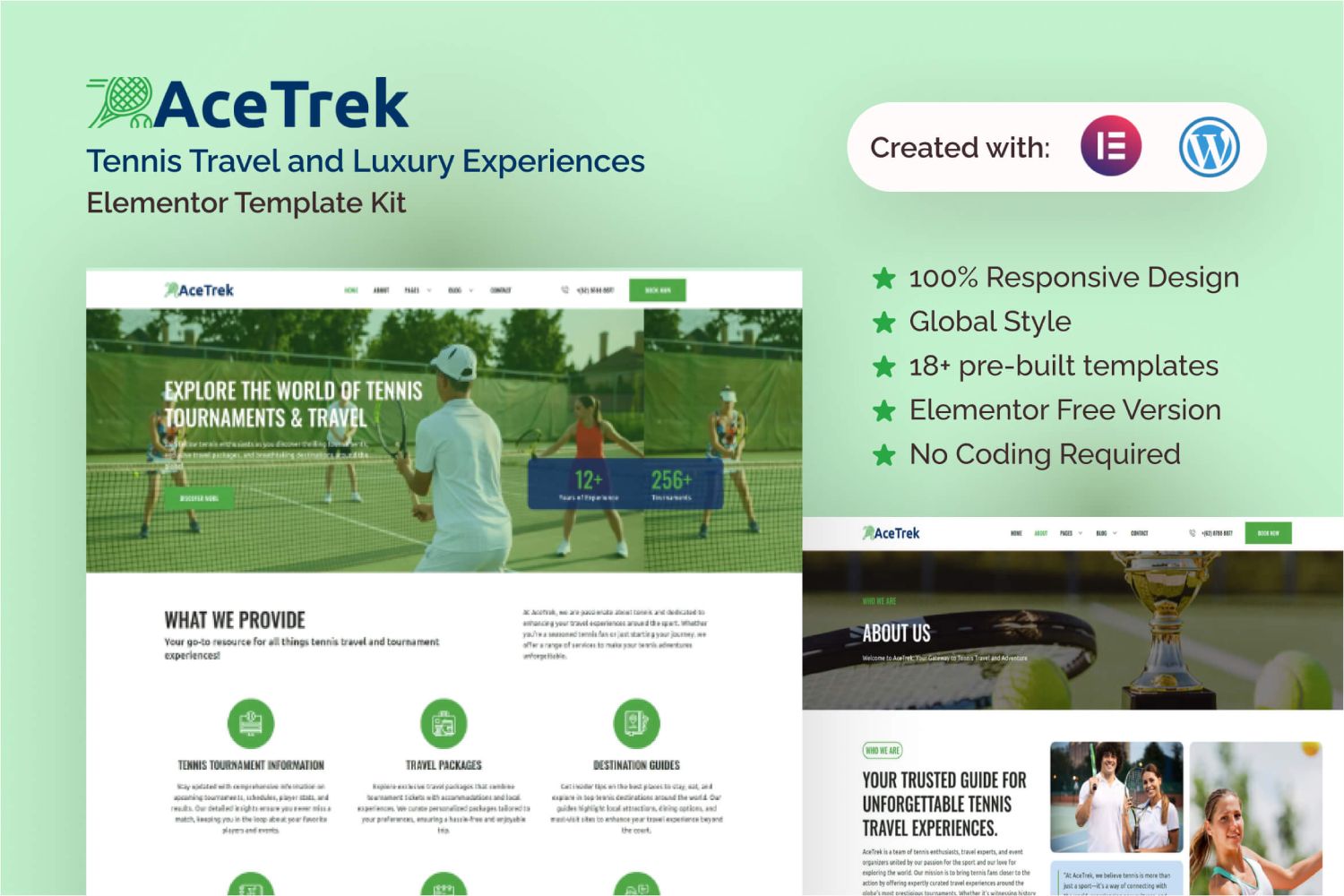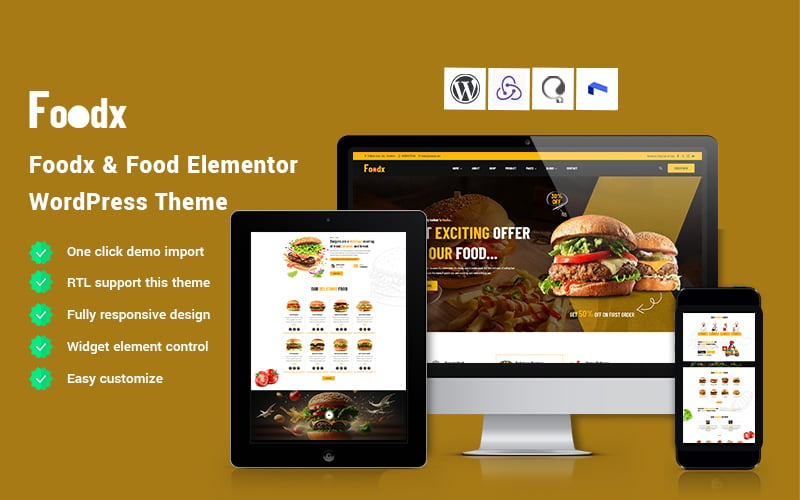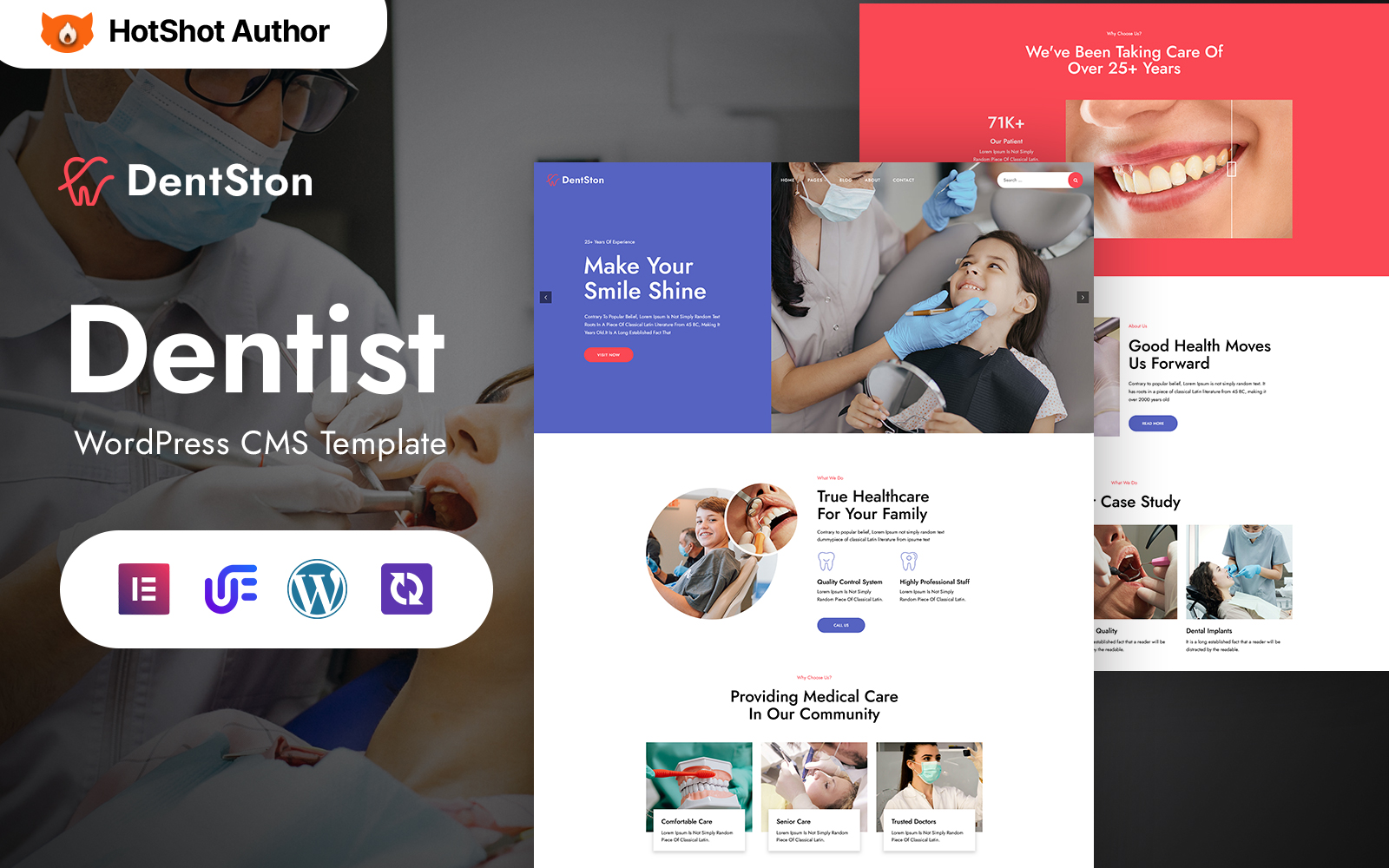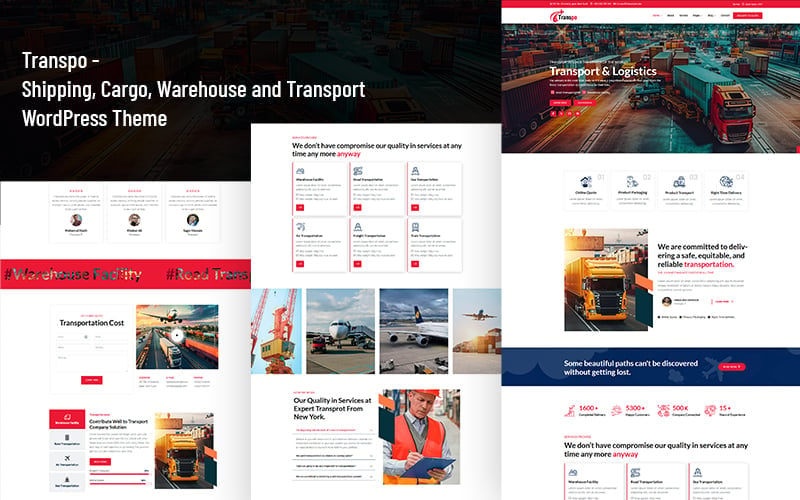Acetrek – Tennis Travel and Luxury Experiences Elementor Template Kit
AceTrek is your gateway to unforgettable tennis travel experiences, combining the thrill of world-class tournaments with luxury vacations. From exclusive access to iconic tennis events like Wimbledon and the Monte Carlo Masters to curated travel packages at top tennis destinations, AceTrek ensures every tennis enthusiast enjoys a perfect blend of sport, relaxation, and culture.
In addition, the AceTrek Elementor Template offers a sleek, modern design for those who want to build their own tennis or travel-themed website with ease. This free template, available for Elementor users, features a fully responsive layout, customizable sections, and seamless integration for creating beautiful, functional websites without coding knowledge. It’s the perfect starting point for travel agencies, tennis academies, or sports enthusiasts to showcase their offerings and engage their audience.
Suitable For:
- Tennis Academies
- Travel Agencies
- Sports Enthusiasts
- Tennis Resorts & Clubs
- Event Organizers
- Tour Operators
Features:
- Unique & Clean Design
- Modern design based on design system
- 18+ ready to use templates
- Unlimited colors
- More than 900 ready fonts
- Fully Responsive Layout
- Fully Customizable
- Sticky Header
- Cross Browser Compatibility: Chrome, Firefox, Safari, Opera
Templates Included:
- Global Theme Style
- Homepage
- About
- Destinations
- Destination details
- Teams
- Our Programs
- Brochures
- FAQ
- Pricing
- Testimonials
- Archive Blogs
- Single Post
- Contact
- 404 error
- Metform: Contact Us Form Template
- Metform: Newsletter Form Template
- Header
- Footer
Plugins installed with kit:
- Elementor
- ElementsKit Lite
- DethemeKit for Elementor
- MetForm
How to Import Metforms If you have Elementor Pro, skip install of Metform and orm blocks
- Import the metform block templates
- Import the page template where the form appears and right-click to enable the Navigator
- Locate and select the Metform widget and click Edit Form. Choose New, then Edit Form. The builder will appear
- Click ‘Add Template’ grey folder icon.
- Click ‘My Templates’ tab.
- Choose your imported metform template, then click ‘Insert’ (click No for page settings).
- Once the template is loaded, make any desired customizations and click ‘Update & Close’ The form will appear in the template
- Click Update
How to setup header in Jeg Elementor Kit plugin If you have Elementor Pro, headers and footers may be customized under Theme Builder.
- Go to Jeg Elementor Kit menu item Header Template
- Click Add New Header
- Add condition All Site and click Create
- Click gray folder icon to access My Templates tab
- Insert the header template.
- Customize and Save.