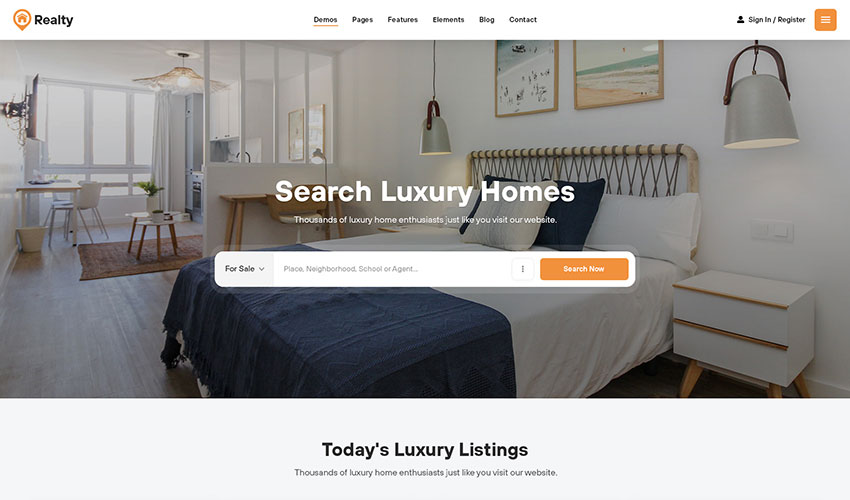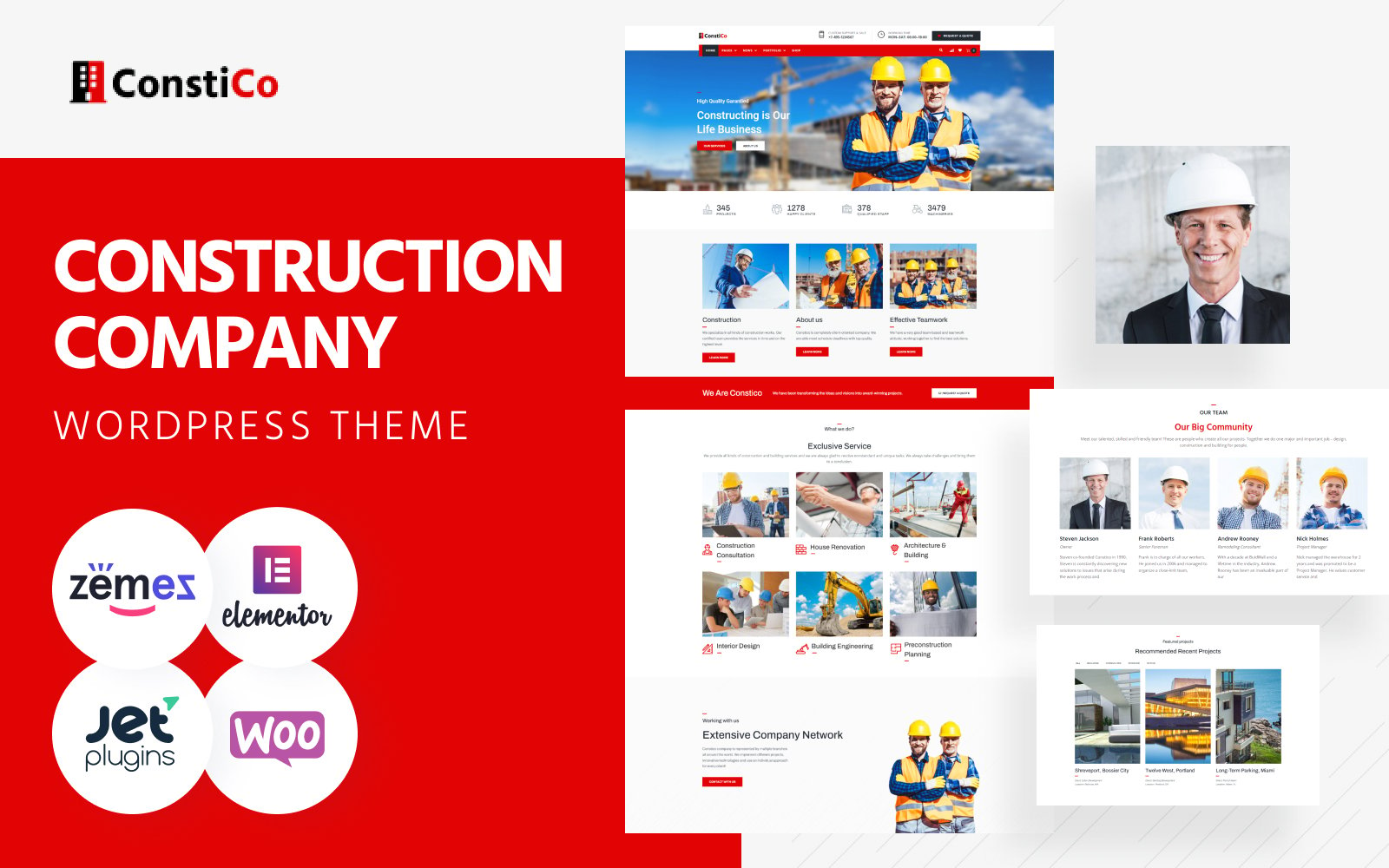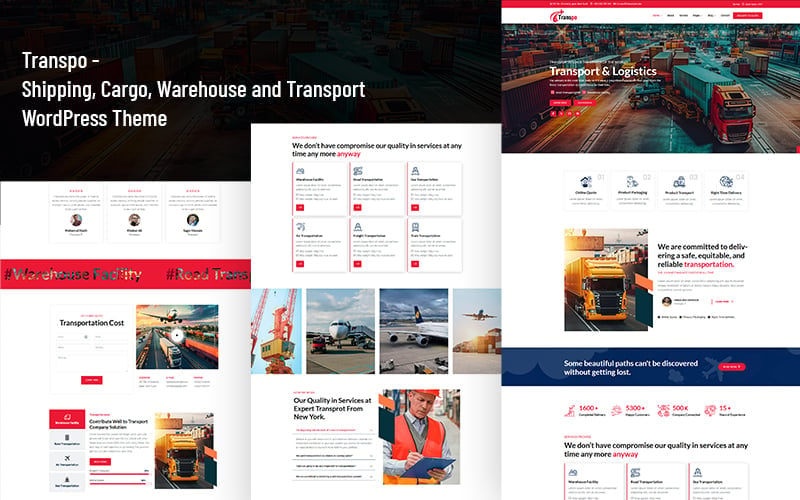Hide Shipping Methods for WooCommerce by Extendons allows you to hide shipping options depending on different conditions such as products, categories, shipping classes, order subtotal, weight, customer role, location, and more. With this plugin, you can simplify the checkout process and lower the chances of cart abandonment.
Features
- Hide shipping methods by products or categories
- Shipping class rules
- Cart subtotal restrictions
- Weight-based conditions
- Country or postal code filters
- User role based visibility
- Add multiple rules
- Block third-party shipping carriers
Hide Shipping Options with Conditions
The WooCommerce hide shipping method plugin allows you to control which shipping options appear at checkout by applying specific rules. This makes the checkout experience smoother for your customers by showing only the most suitable methods.
You can set up rules using conditions such as:
Hide by Products or Categories
Hide particular shipping methods whenever specific items or entire categories are placed in the cart. For instance, large items like furniture can bypass standard shipping and only display premium or freight services.
Hide by Shipping Class
Control visibility of shipping options through shipping classes. Products marked as fragile or delicate can skip standard methods, leaving only those that include careful or special handling.
Based on Order Weight
Set shipping visibility depending on the total weight of the cart. For heavier products, only weight-appropriate methods will be shown. You can even apply custom weight ranges when making conditions.
Hide by Subtotal
The WooCommerce hide shipping method plugin by Extendons lets you set rules tied to the total cart value. For example, certain shipping options can disappear once the subtotal goes above or below your chosen amount.
Based on Country or Postal Code
Filter shipping methods by customer location. Whether it’s a specific country or ZIP code, you can show only the relevant options to buyers from that area.
Restrict by User Roles
Limit shipping methods based on the role of the customer. For example, you can offer different shipping choices for wholesalers, retailers, or regular customers.
Add Multiple Rules for Flexibility
You can build multiple independent rules at once. This makes it possible to apply conditions by product, cart amount, user role, and more at the same time, giving you complete flexibility.
Hide Third-Party Shipping Options
The plugin also works with third-party carriers such as FedEx, UPS, and DHL. Use the same rules to hide their methods based on subtotal, location, product type, or customer role. This ensures your checkout page only shows the most relevant options.