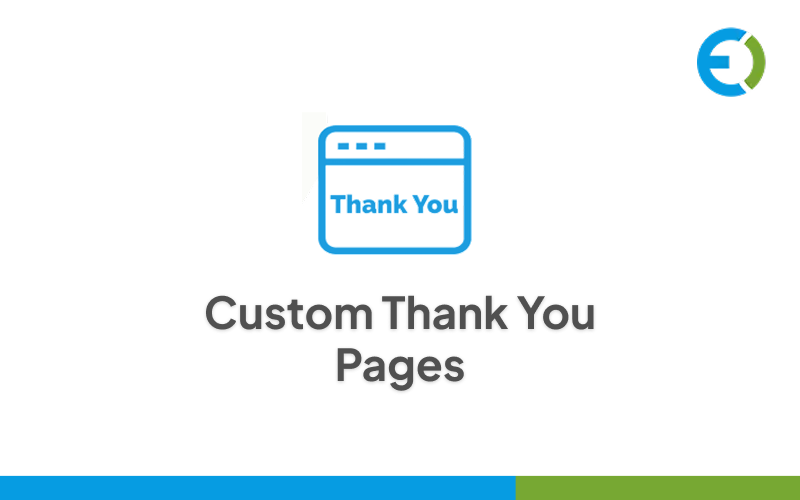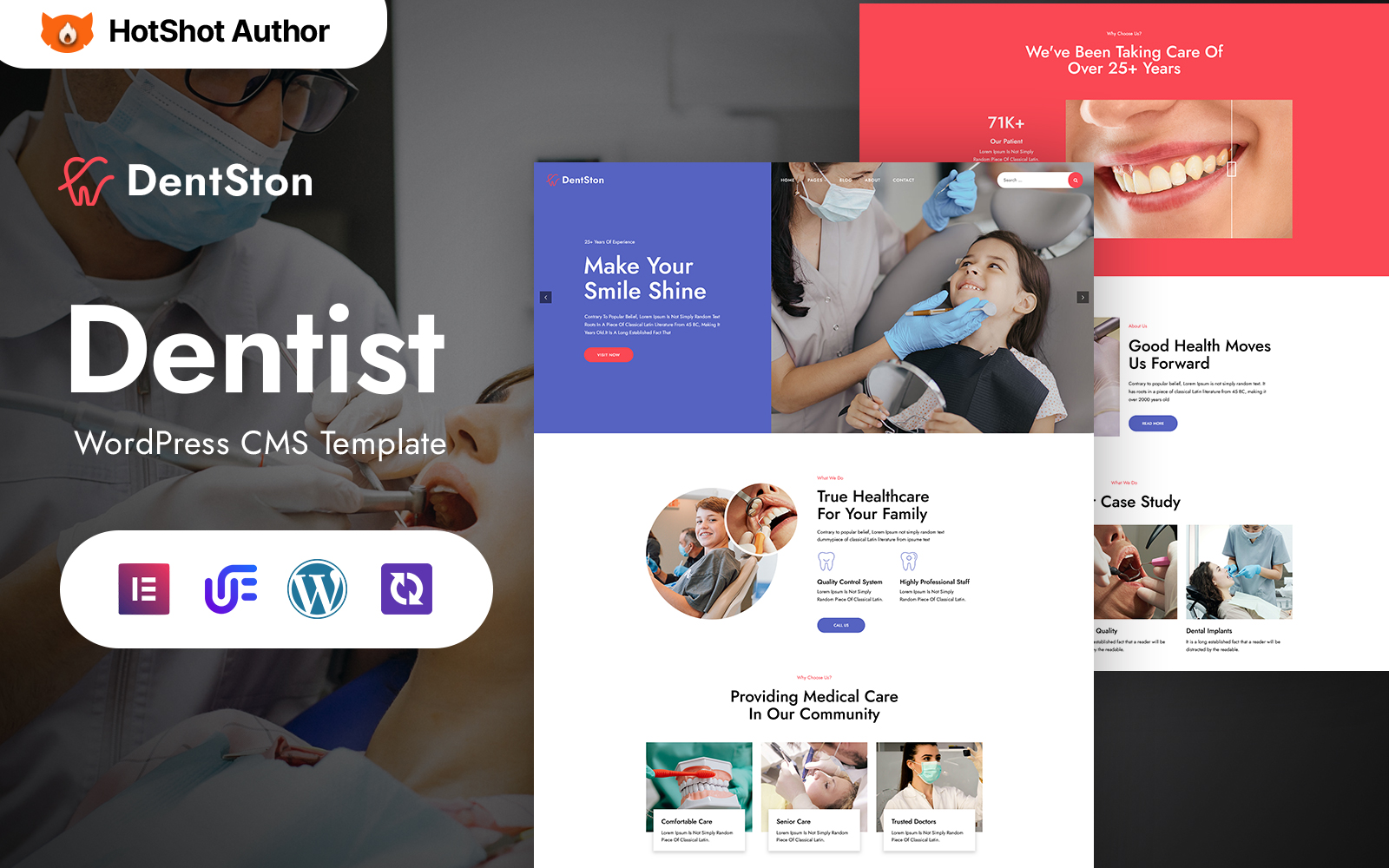Build Custom Thank You Pages and Redirect Buyers
The WooCommerce Thank You Page plugin by Extendons lets you design and manage multiple thank you pages in your store. You can connect them to specific products, categories, or even payment methods. This way, you decide exactly what a customer sees right after they complete an order.
It also gives you the option to replace the default WooCommerce “thank you page” with any WordPress page, product page, category page, or even an external link.
Key Features
- Create unlimited thank you pages
- Redirect customers by product, category, or payment type
- Replace the default page with any custom URL
- Build multiple rules and set their priority
- Define a global thank you page for your store
- Display order and customer info using shortcodes
- Works with all WooCommerce checkout options
- Easy to configure with simple settings
Personalized Thank You Pages
This plugin makes it possible to build unique post-purchase pages. Add headers, order details, and customer information to make the page more meaningful.
Redirect by Product or Category
Send buyers to any page you choose when their order contains specific products or categories. This could be another WordPress page, product page, category page, or even an external site.
Redirect by Payment Method
Set different redirections with the WooCommerce Thank You Page by Extendons based on payment methods. Customers can be redirected to a custom page, product, category, or external URL depending on which method they used during checkout.
Replace the Default Thank You Page
Skip the generic WooCommerce page and send shoppers to a custom page of your choice. That could be a category, product, or any WordPress page that matches your sales strategy.
Multiple Rules with Priority
Build several rules for your custom thank you pages and assign them to products or categories. You can set which rules should take priority to make sure the right page is shown at the right time.
Global Settings for Storewide Redirects
Instead of creating separate rules, you can choose a global setting that redirects all customers to a single thank you page. This ensures everyone gets the same experience after purchase and saves you time in setup.