Introduce StockUpp:

StockUpp Inventory Management for WooCommerce helps the store owner to manage the inventory of the products. Using StockUpp, you can organize your sales, purchase orders, suppliers, shipments etc.
Using StockUpp Inventory Management for WooCommerce, the admin can perform purchase management functions to create the orders, purchase orders, request for the quote, manage incoming shipments, and update incoming product information easily
Main Feature StockUpp:
DASHBOARD
- Today’s Sales, Income, Expenses, and Profit overview
- This Week’s Sales and Purchases summary
- In-stock and Out-of-Stock Product Report
- Location-wise Stock Reports
- Filter Reports by Date
QUOTATIONS
- Add, edit, delete, and view Quotations
- Include Suppliers in Quotations
- Attach Products to Quotations
- Incorporate Location in Quotations (Compatibility)
- Confirm Quotations
PURCHASE ORDERS
- Add, edit, delete, and view Purchase Orders
- Include Suppliers in Purchase Orders
- Attach Products to Purchase Orders
- Incorporate Location in Purchase Orders (Compatibility)
INCOMING SHIPMENTS
- View Incoming Shipments
- Partial Shipment capabilities
- Update Stock Levels for Received Shipments
- Incorporate Location in Incoming Shipments (Compatibility)
- Update Stock Levels at Locations (Compatibility)
INVENTORY MOVE
- Add, edit, delete, and view Inventory Move transactions
- Include Suppliers in Inventory Move
- Attach Products to Inventory Move
- Draft Stock movement from one Location to another
- PRODUCT CENTRAL
- View All Products on a single screen
- Bulk Edit Products
- Update Name, SKU, Price, and Stock
- Update Stock Levels at Locations (Compatibility)
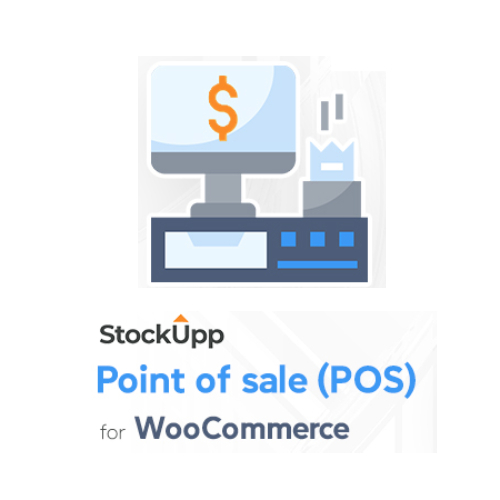

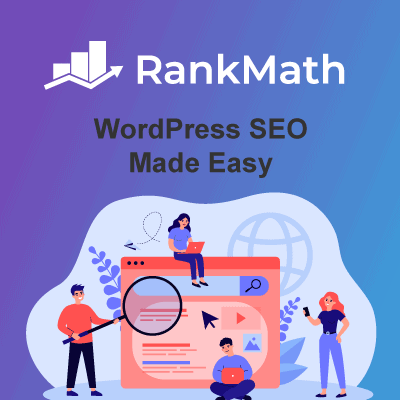



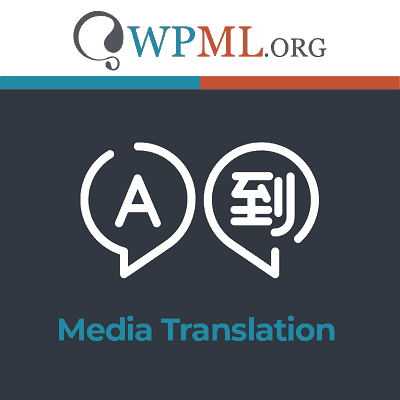
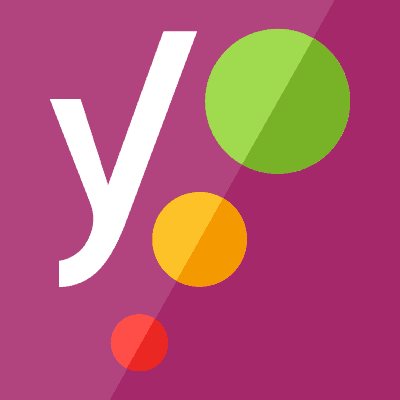


Reviews
There are no reviews yet.