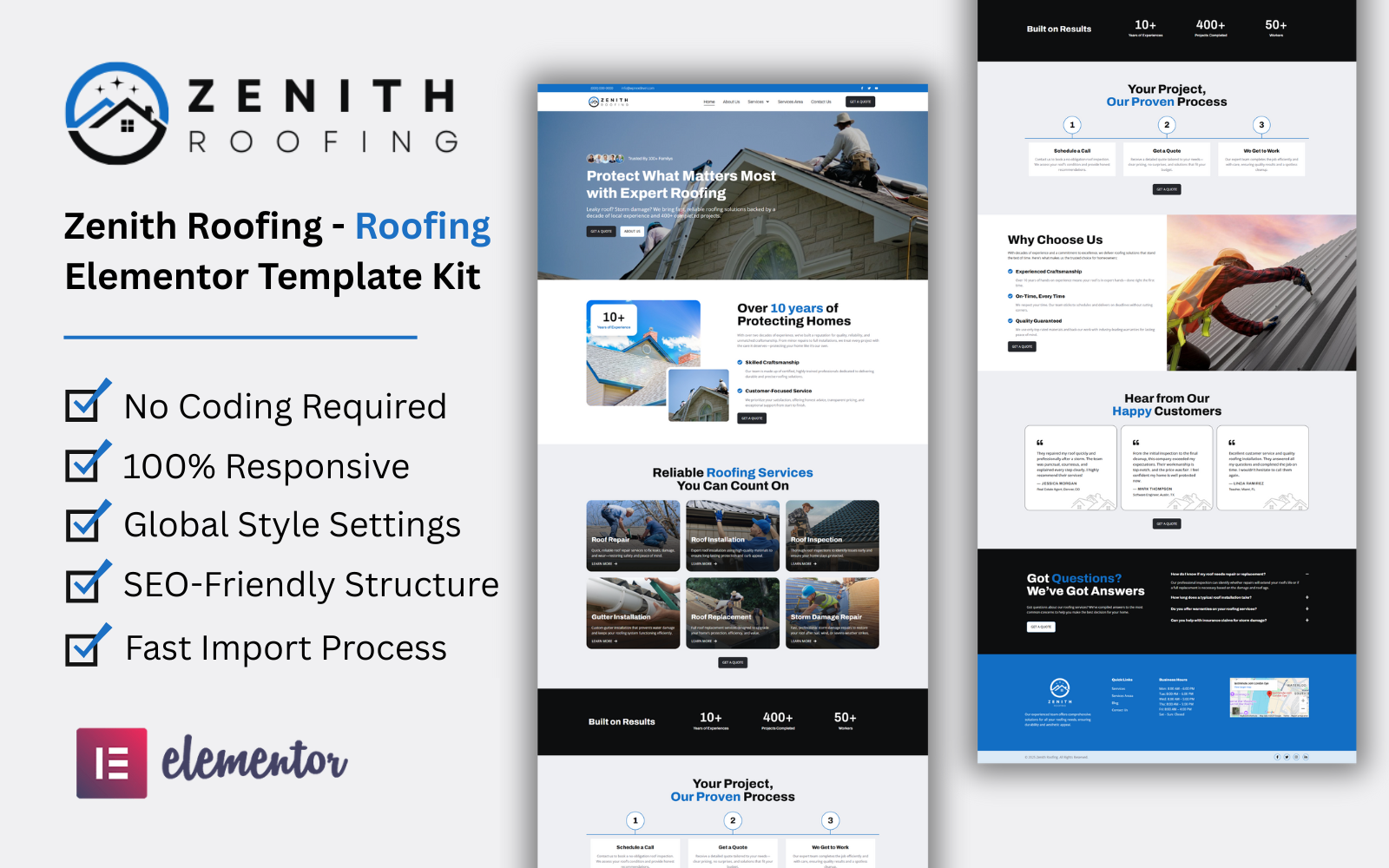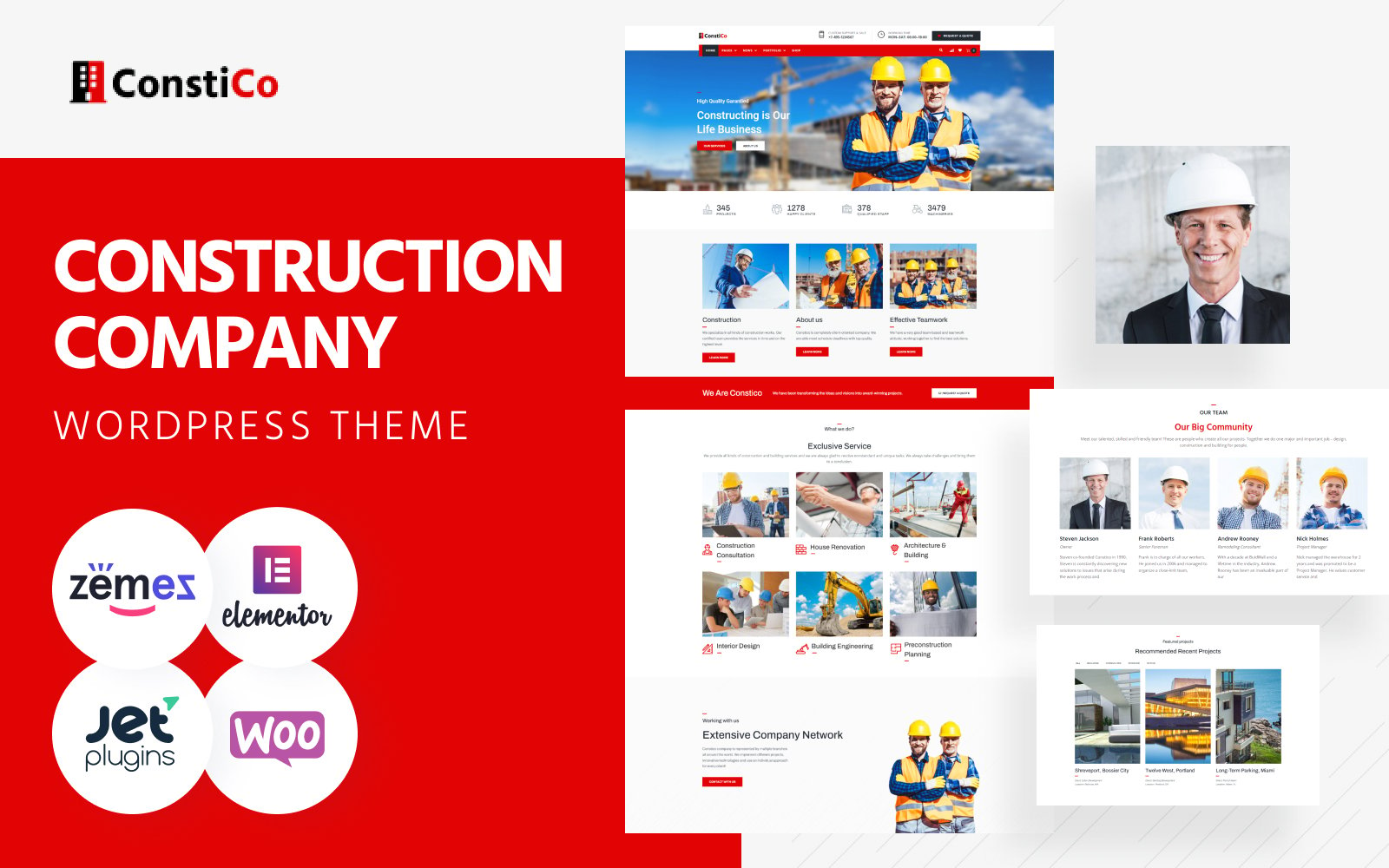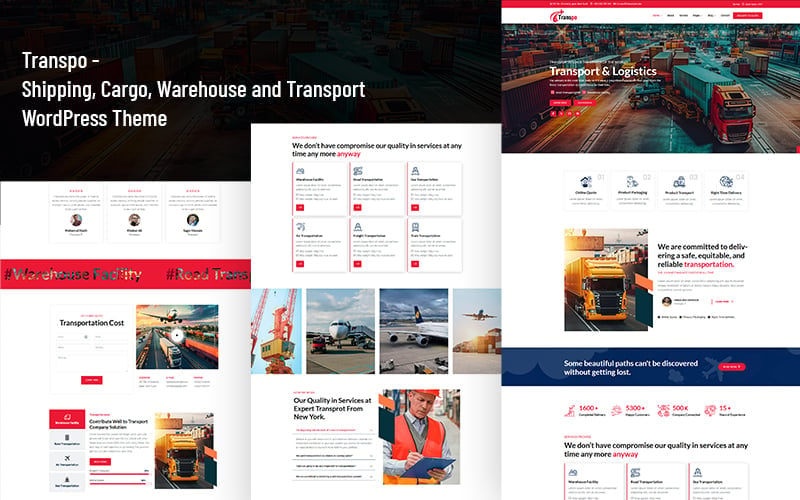Zenith Roofing – Elementor Template Kit for Roofing Services
Zenith Roofing is a modern and professional Elementor Template Kit designed specifically for roofing businesses. Whether you offer roof installation, repair, inspection, or maintenance services, this kit helps you build a stunning website that attracts clients and builds trust.
Featuring clean layouts, strong call-to-actions, and fully responsive design, Zenith Roofing is perfect for local roofers, roofing contractors, and exterior service providers looking to grow their online presence. The drag-and-drop interface makes customization fast and easy—no coding required.
Customize your roofing site with ease and launch in no time.
Features:
- Built for WordPress – Elementor
- Uses Elementor Pro for advanced features
- Drag-and-drop customization with no coding
- 100% fully responsive & mobile-optimized
- Clean, bold design tailored for roofing businesses
- One-click global color and typography control
- Cross-browser compatible (Chrome, Firefox, Safari, Opera)
Templates Included:
- Header
- Footer
- 404
- Archive
- Single Post
- Search Results
Pages Included:
- Home
- About Us
- Services
- Single Service Pages (6 Pages)
- Services Area
- Blog
- Contact Us
Required Plugins:
- Elementor
- Elementor Pro
Recommended Theme:
- Hello Elementor (Free) – This kit has been tested and works seamlessly with the Hello Elementor theme.
- Child Theme for Hello Elementor (optional)
How to Import the Template Kit:
- Unzip the main download folder
- Locate the “elementor-kit.zip” inside (do not unzip this)
- Go to WordPress Dashboard → Elementor → Tools → Import/Export Kit
- Click Import a Template Kit
- Upload the “elementor-kit.zip”
- Install recommended plugins (Elementor Pro required)
- Choose components to import (select all for full site)
- Click Import to complete
Configure Elementor Settings
To make sure your template inherits the theme’s fonts and colors correctly, you need to adjust Elementor’s settings.
- From the WordPress dashboard, go to Elementor Settings.
- Under the General tab, check the following options: “Disable Default Colors” and “Disable Default Fonts“
- Click Save Changes