Introduce FooEvents Calendar:
The Events Calendar by FooEvents is the simplest way to display any post, page or custom post type in a dynamic events calendar on your WordPress website. Whether you use a third-party events plugin, list events using posts, or create landing pages for each event using your favorite page builder, the Events Calendar by FooEvents makes it possible to display any event in an events calendar on your website.
All Feature FooEvents:
- Add event details to any post, page or custom post type and display these items in an events calendar.
- Add an events calendar on any page with the events calendar shortcode or events calendar widget. The shortcode seamlessly integrates with most page builders and only takes a few seconds to add.
- Click on an event displayed in the calendar and proceed to the relevant post or page.
- Display multiple events calendars on a single page using multiple shortcodes. All you need to do is make sure that each shortcode has a different ID.
- In addition to the traditional events calendar view, you can also display events in a list format. You can set the list view to filter the events by day, week, month or year.
- When configuring an event, you can set the background and text color of the event label that is displayed in the events calendar view. For the list view, a colored dot will appear next to the event’s name.
- By default, the events calendar shortcode will display the current month by default, however, you can set the events calendar to load a specific future or past date.
- Set the event calendar to start the week on either Monday or Sunday based on what suits you best.
- Specify the number of events to display in both the events calendar and list views.
- The time format is adjustable, allowing you to present it as per your preference.
- Configure the time format to display based on your preference.
- Set the events calendar to hide weekends if your events only take place during the week.
- Set the events calendar to only show specific events or posts using their ID’s.
- Change the look of your events calendar using our built-in events calendar themes.
- Works with almost any WordPress theme.
- Integrates perfectly with the FooEvents for WooCommerce plugin making it possible to also sell tickets and bookable services.

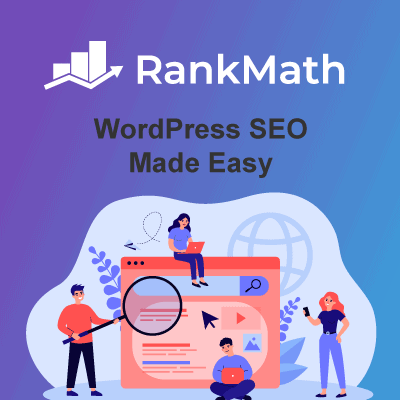
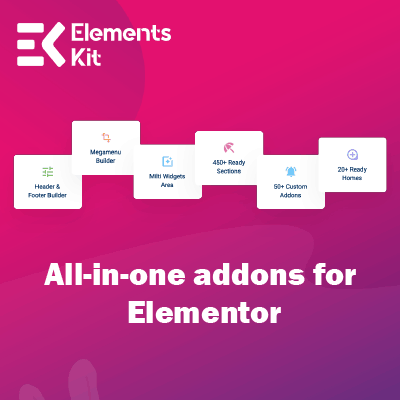

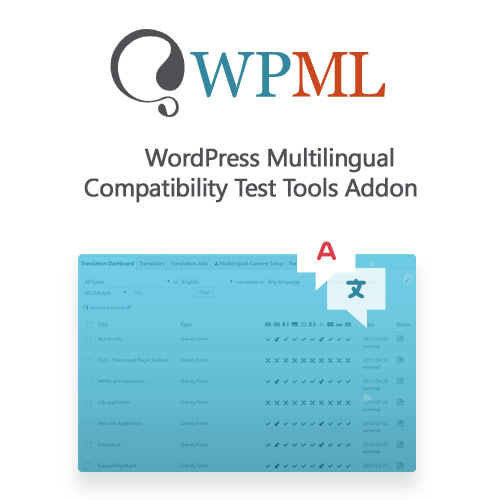
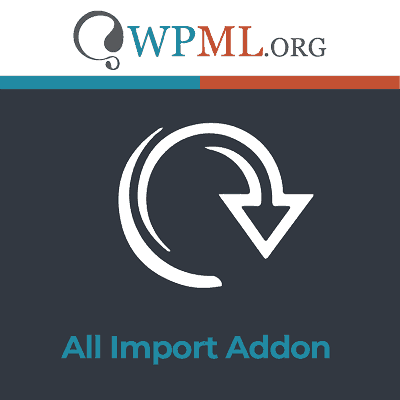
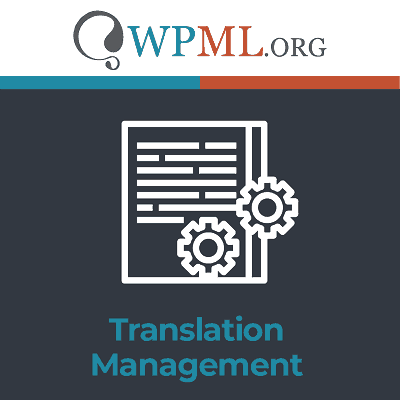
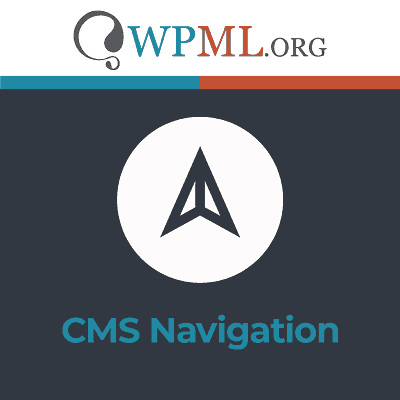


Reviews
There are no reviews yet.