TotalContest WordPress contest plugin
TotalContest is a powerful WordPress contest plugin dedicated to running and managing contests and competitions on your website. It was engineered to give complete control over the contest by providing many features and options with optimized performance and an easy interface.
Features list
GENERAL
- Made for WordPress using WordPress APIs.
- Easy installation.
- Easy contest creation process.
- One-click updates.
- User-friendly interface with a mobile-first approach.
- SEO-ready contests enriched with schema.org structured data.
- Unlimited contests, submissions, designs, colors, layouts, and fonts with customization settings.
- Custom fields: text, text area, checkbox, category, image, video, audio, rich text, file, drop-down selection menu with custom CSS classes and validations (email, required, etc.…).
- Portable contests. Export and import any contest with WordPress built-in tool.
- Detailed statistics and results.
- Logs with detailed information (time, IP, browser, etc…).
- Support for WordPress 3.8+.
- Support third-party plugins and technologies: WPML, Polylang, ACF, WP Super Cache, W3 Total Cache, Varnish, HHVM, and Nginx.
- Different limitations: Cookies, IP, user role, date and time, quota, and others.
- Easy integration with WordPress: Widget, shortcode, or direct link.
- RTL support.
- Contests archive.
- Cache compatibility (W3 Total Cache, Super Cache, Quick Cache, Fastest Cache, WP Rocket, WPEngine, ZenCache, HyperCache, Varnish).
- AJAX-powered contests with fallback.
- Translatable.
- Support and knowledge base directly from your WordPress dashboard.
CONTEST
- Create, edit, trash, and delete contests.
- Edit contest title and settings.
- List contests with shortcodes and total submissions and votes.
SUBMISSIONS
- Preview submission.
- List submissions and total votes.
- Mark submission as the winner.
- Override votes.
LIMITATIONS SETTINGS
- Block re-vote/participation by cookies with the possibility of setting a custom timeout.
- Block re-vote/participation by IP with the possibility of setting a custom timeout and white-listing and black-listing.
- Set membership exclusivity (only selected user roles can vote).
- Enable captcha (powered by reCaptcha).
- Set a quota.
- Set a start or end date or both.
CUSTOM FIELDS
- Manage custom fields.
- Set the default value.
- Enable validations.
- Filled (required).
- Unique.
- Allowed or forbidden words.
- Regular expressions (regex).
- File size.
- File formats.
- Image dimensions.
- Video/Audio length.
- Set custom CSS classes for field input and label.
- Customize field template.
- Include in statistics.
DESIGN SETTINGS
- Change the contest’s template.
- Set default values.
- Reset to default values.
- Customize typography settings (font family, line height, size).
- Customize the template’s settings (colors, layouts, submissions per row, etc…).
PAGES SETTINGS
- Set landing page content.
- Create custom content pages.
EXTENSIONS MANAGER
- Install extension.
- Uninstall extension.
- Activate extension.
- Edit extension.
TEMPLATES MANAGER
- Install template.
- Uninstall template.
- Activate template.
- Edit template.
STORE
- View extensions and templates.
- Install or update extensions and templates directly from the store.
TOOLS
- Migrate from TotalContest 1. x.
- Purge cache (Templates cached CSS).
- Import contests.
- Export contests.
UPDATE
- Activate TotalContest with the Envato license key to receive updates directly on the WordPress dashboard.
SUPPORT / HELP
- Search the knowledge base.
- Open a support ticket.
- Download debug and system information.


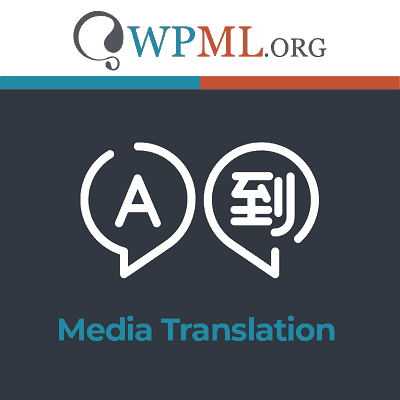

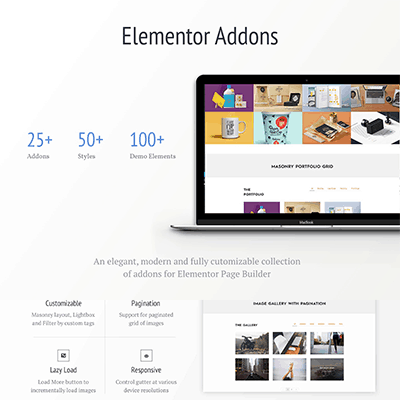
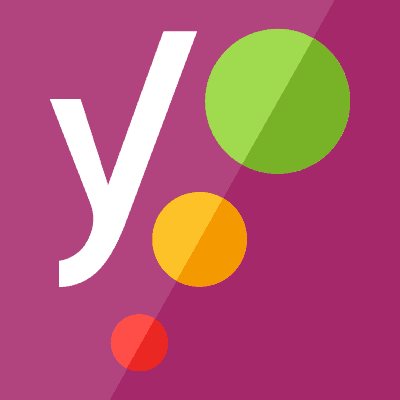
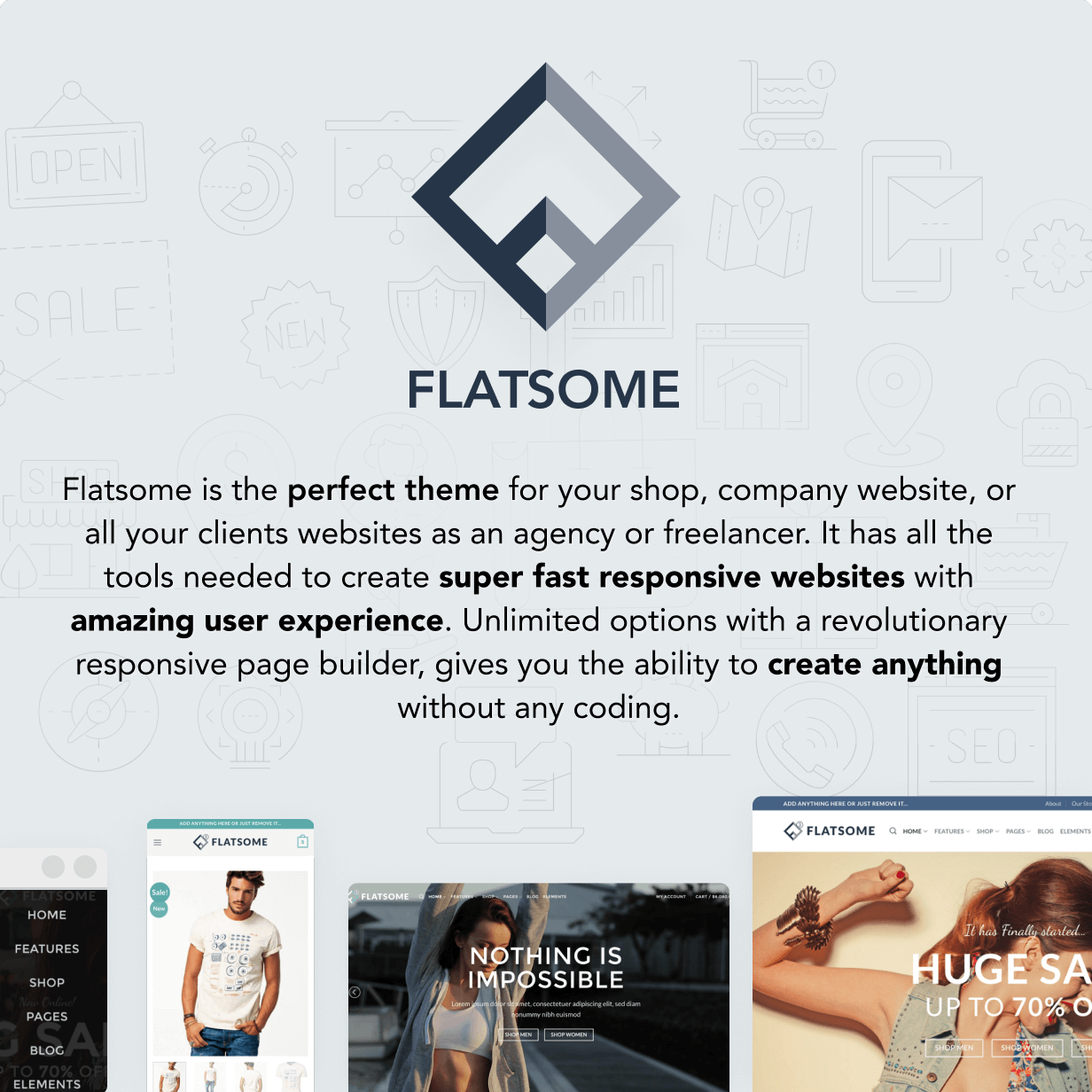

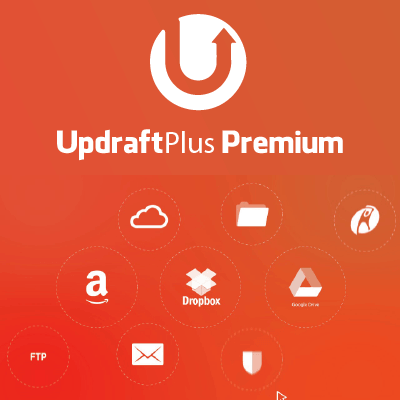

Reviews
There are no reviews yet.