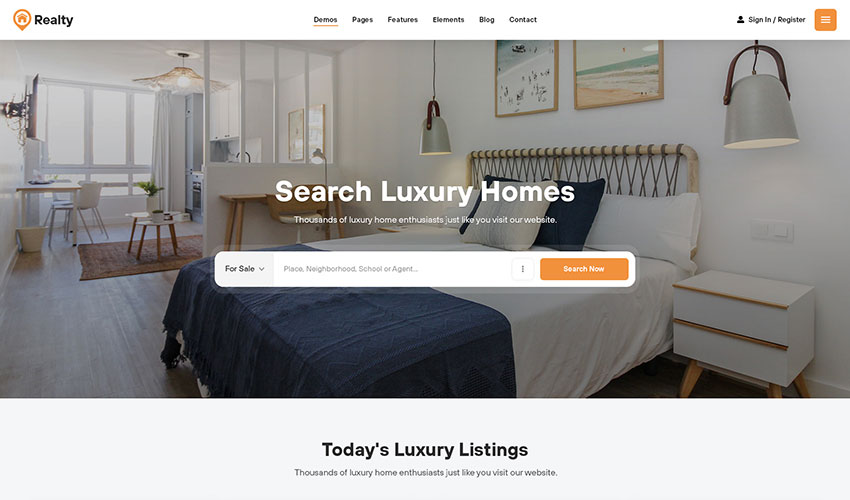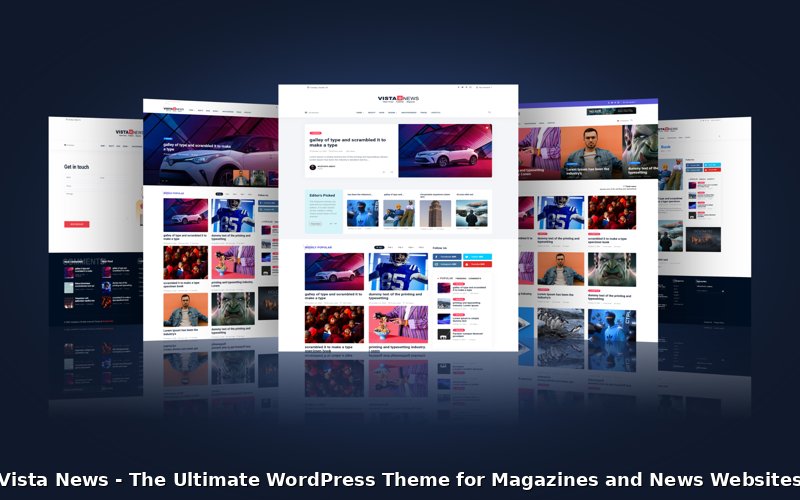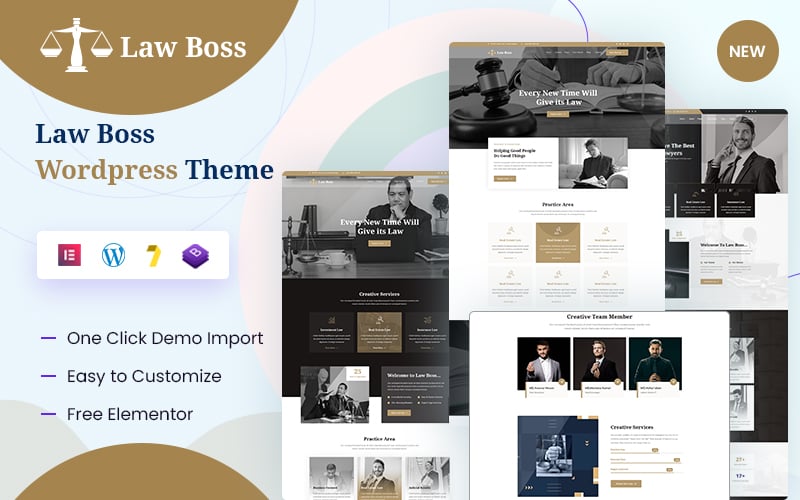How to Detect and Manage Harmful Backlinks with the Auto Backlink Detector for SEO WordPress Plugin
Backlinks are a vital component of search engine optimization (SEO), influencing how your website ranks in search engine results. However, not all backlinks are beneficial. Some can harm your website’s SEO performance, leading to penalties or a drop in rankings. In this article, we’ll explore how the Auto Backlink Detector For SEO – WordPress Plugin helps detect harmful backlinks, manage your SEO efforts efficiently, and boost your site’s performance.
Understanding the Importance of Backlinks for SEO
Backlinks, also known as inbound links, are links from other websites pointing to your site. Search engines like Google use backlinks as a signal of trust and authority. Quality backlinks from reputable sites can improve your search rankings, but harmful backlinks from low-quality or spammy sites can hurt your SEO efforts.
The Role of Backlink Monitoring in SEO
As you work on your SEO strategy, it’s essential to continuously monitor the backlinks pointing to your site. While backlinks can significantly improve your SEO, they can also harm it if they come from questionable sources. That’s where backlink detection tools come into play. By monitoring your backlinks, you can identify potentially harmful links and take action to remove or disavow them, protecting your site’s reputation and performance.
The Challenges of Manual Backlink Checking
Traditionally, detecting backlinks manually can be a time-consuming task. SEO tools available today can scan backlinks, but this process often requires significant time and effort. The sheer volume of backlinks a website may accumulate can make it difficult to assess each one individually. This is where automation and specialized plugins come into play, streamlining the process and saving you valuable time.
The Auto Backlink Detector For SEO – WordPress Plugin
The Auto Backlink Detector For SEO – WordPress Plugin is designed to automate the process of detecting backlinks to your website. This plugin filters the links pointing to your site and quickly identifies which ones are actual backlinks. Here’s how it works:
- Efficient Backlink Detection
- The plugin filters incoming links to your site, providing a detailed list of the backlinks. This automated process saves you from manually checking each link, ensuring faster and more efficient detection.
- Identify Harmful Backlinks
- By analyzing the backlink list, you can easily spot potentially harmful links. These might include links from spammy websites, low-authority domains, or irrelevant sources. By detecting them early, you can take steps to remove or disavow these backlinks before they damage your SEO rankings.
- Report to Backlink Tools
- Once the backlinks are listed, you can use this information to report them to various backlink tools, such as Google Search Console. This is particularly useful if you need to request the removal of harmful backlinks or disavow them to prevent penalties.
- Save Time and Effort
- Manually checking backlinks can be time-consuming, especially if you have a large site with hundreds or thousands of backlinks. The Auto Backlink Detector plugin automates this process, making backlink detection and management much faster and easier.
Benefits of Using the Auto Backlink Detector For SEO – WordPress Plugin
- Quick and Easy Backlink Management
- Instead of spending hours or even days manually checking your backlinks, the plugin automates the detection process, providing a comprehensive list of your site’s backlinks in a matter of minutes.
- Improve Your SEO Performance
- By identifying harmful backlinks early, you can take immediate action to remove them, ensuring your website stays in the good graces of search engines. This proactive approach helps prevent penalties and improves your SEO rankings.
- Boost Your Site’s Reputation
- Having a clean backlink profile is crucial for maintaining your site’s reputation. The plugin helps you identify and remove links that could negatively impact your site’s credibility, ensuring that only trustworthy and relevant backlinks remain.
- User-Friendly Interface
- The plugin is easy to install and use, even for beginners. You don’t need to be a technical expert to start detecting and managing backlinks. Its intuitive design makes the process simple and accessible for all WordPress users.
- Cost-Effective
- Compared to hiring an SEO expert to monitor your backlinks or investing in expensive tools, this plugin offers an affordable solution for backlink detection. It delivers all the functionality you need to keep your backlinks in check without breaking the bank.
How to Use the Auto Backlink Detector for SEO Plugin
Using the Auto Backlink Detector For SEO plugin is straightforward. Here’s a step-by-step guide:
- Install the Plugin
- Go to your WordPress dashboard and navigate to the “Plugins” section. Search for “Auto Backlink Detector For SEO” and click “Install.” Once installed, activate the plugin.
- Configure the Plugin
- After activation, the plugin will start automatically scanning your site for backlinks. You can configure the plugin settings to determine how frequently you want it to check backlinks and any additional filters or parameters.
- View Backlink Report
- Once the plugin has scanned your site, you can view the backlink report. The list will display all the backlinks pointing to your site, including the source domains, anchor text, and other relevant details.
- Take Action on Harmful Links
- Review the list of backlinks and identify any that could be harmful to your site’s SEO. If you find any suspicious or low-quality links, you can either contact the website owners to request removal or add the links to your disavow list.
- Monitor Regularly
- Backlink profiles can change frequently, so it’s essential to monitor your backlinks regularly. The plugin can schedule automated scans, ensuring that you always have an up-to-date view of your backlink profile.
Conclusion
Backlinks play a crucial role in your website’s SEO success. However, managing your backlinks effectively is equally important. With the Auto Backlink Detector For SEO – WordPress Plugin, you can quickly identify harmful backlinks, take necessary actions to protect your SEO performance, and ensure your website stays in good standing with search engines. This plugin simplifies backlink management, saves you time, and ultimately helps you achieve better SEO results. Whether you’re new to SEO or an experienced pro, this plugin is an essential tool for any WordPress website looking to maintain a clean and effective backlink profile.