
Bargaining Bot Features:
- Enable/Disable Bargaining Bot (hide the make your offer button on the product single page)
- Exclude sale items (If enabled Bargaining button will not display for products that are already on sale)
- Enable for specific products by adding Minimum Acceptable Prices or enable globally
- Enable global maximum acceptable discount for all products (one click set up)
- Exclude categories from Global discount
- Exclude products on sale
- Maximum Bargaining Allowed Limit
- Minimum product quantity required for bargaining
- Exit Intent Detection to activate bargain bot. Bargain bot comes to action if shopper intends to leave the site or close window.
- Option to enable the Bargain Bot for only Exit Intent (not show the Make offer button)
- Option to ask for phone number instead of email in final step
- Shortcode to show Bargain button on any page of your website
- Set how many Bargaining is allowed before accepting the admin set minimum price
- Send final offer set by admin by email
- Disable sending the final offer by email
- Change quantity on the Bargain window
- Allow only logged-in users to Bargain.
- Option to re-position the Make your offer button
- Change admin email and subject
- Custom CSS area to modify button or lightbox design using your own CSS code
- Define Minimum Acceptable Price under individual product to Override the global discount value.
- Options to change all languages from the plugin settings (bargaining bot can be used with any language)
- Supports both woocommerce Simple Products and Variable products.
- Compatible with with WoowBot Pro
- Supports Multi Vendor Woocommerce Plugin Dokan (Vendors can set bargain prices product basis, eMails will be sent to the Vendors)




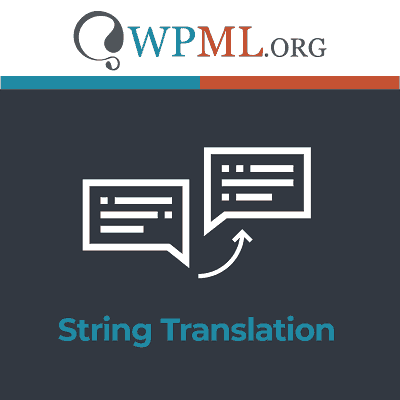


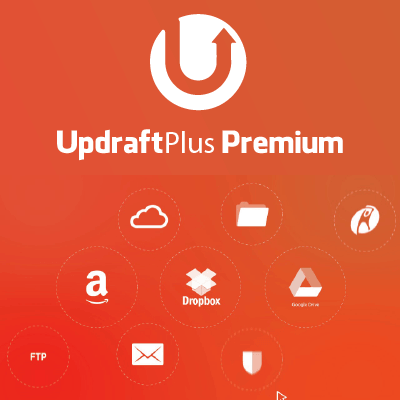


Reviews
There are no reviews yet.